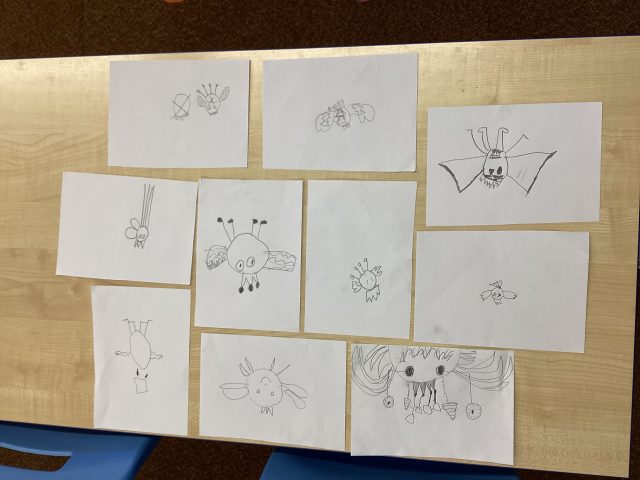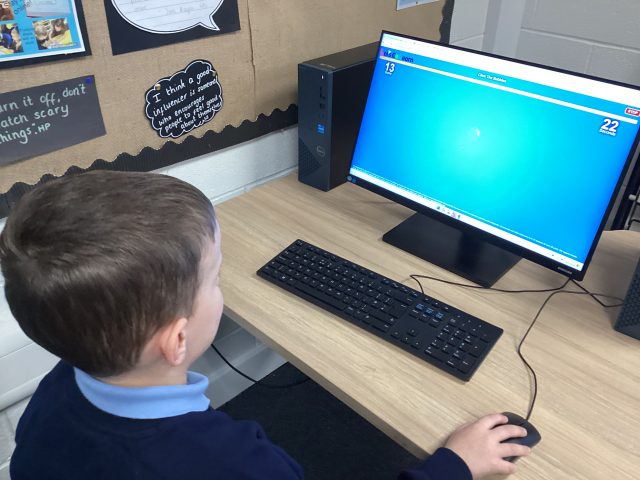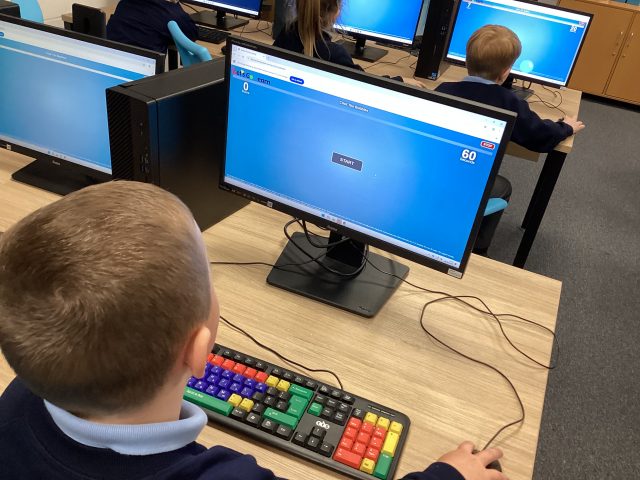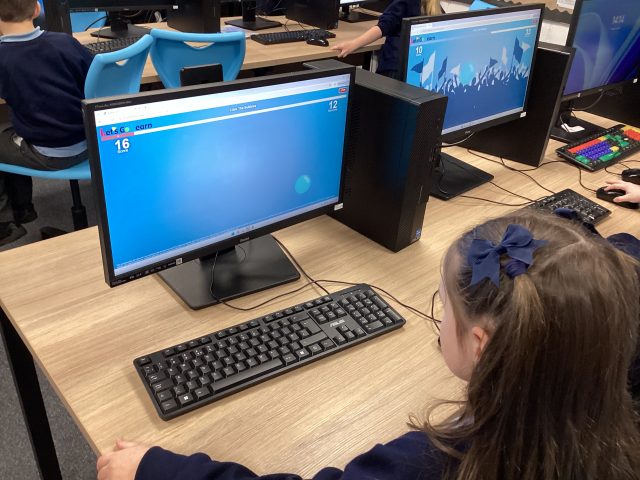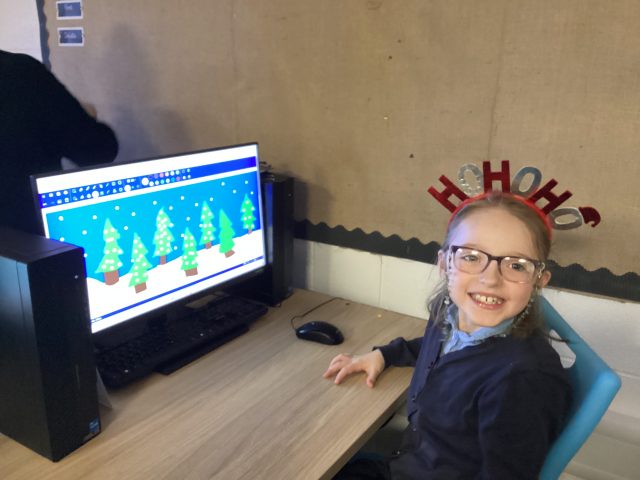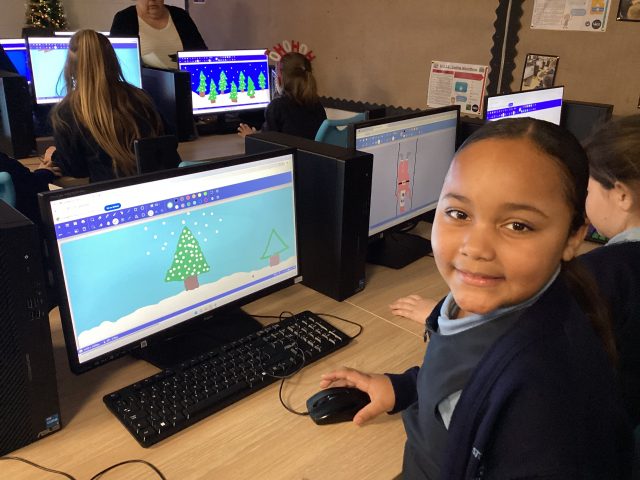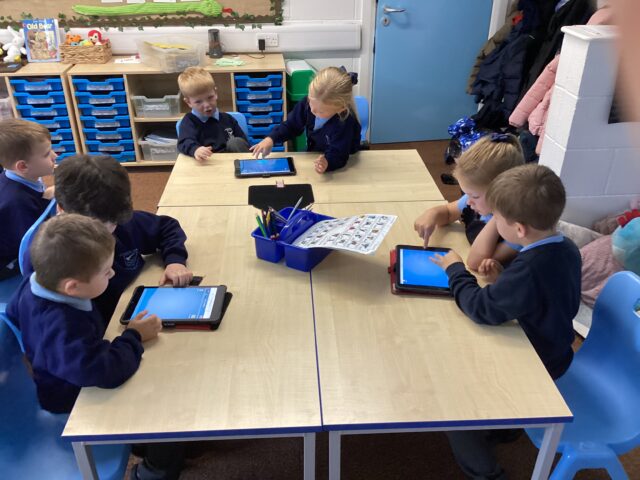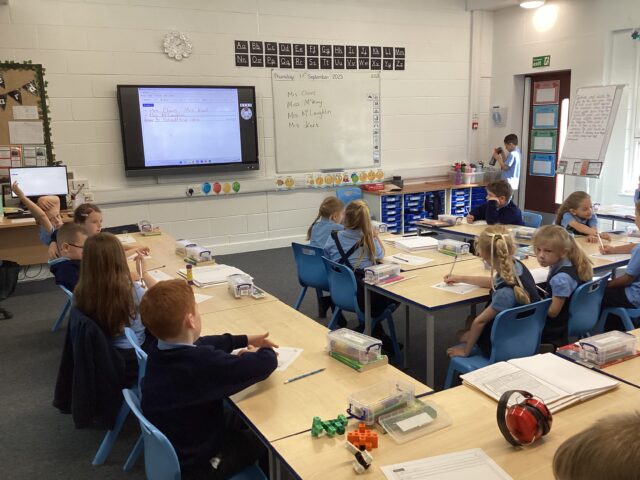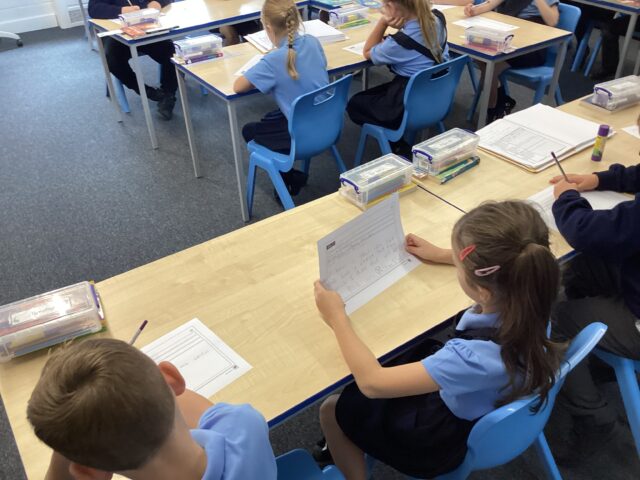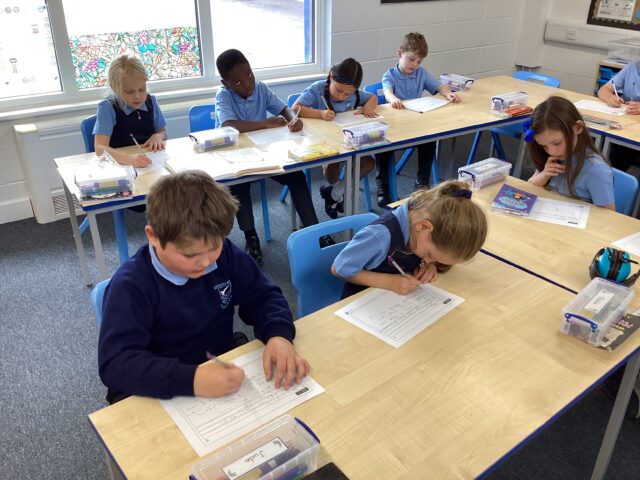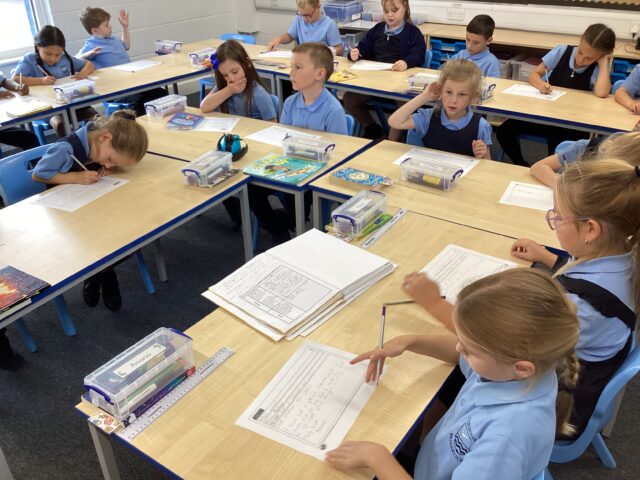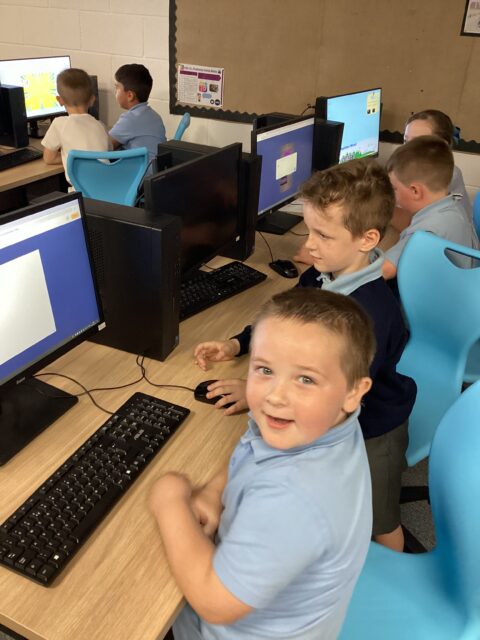Computing
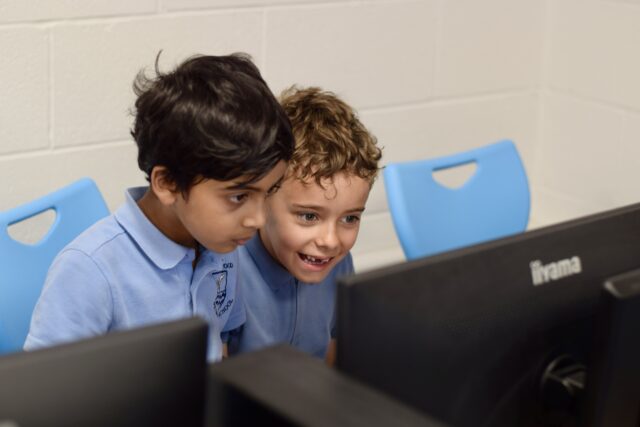
The use of computers and computer systems is an integral part of the National Curriculum and knowing how they work is a key life skill. In an increasingly digital world there now exists a wealth of software, tools and technologies that can be used to communicate, collaborate, express ideas and create digital content. At Stockton Wood Primary School, we recognise that pupils are entitled to a broad and balanced computing education with a structured, progressive, approach to the learning how computer systems work, the use of ICT and the skills necessary to become digitally literate and participate fully in the modern world. The purpose of this policy is to state how the school intends to make this provision.
We are fortunate to have Mr Moffatt from MGL who works with different year groups each term, providing exciting computing activities for the children to complete.
Aims
The school’s aims are to:
Provide a broad, balanced, challenging and enjoyable curriculum for all pupils.
Develop pupil’s computational thinking skills that will benefit them throughout their lives.
Meet the requirements of the national curriculum programs of study for computing at Key Stage 1 and 2
To respond to new developments in technology
To equip pupils with the confidence and skills to use digital tools and technologies throughout their lives.
To enhance and enrich learning in other areas of the curriculum using ICT and computing.
To develop the understanding of how to use computers and digital tools safely and responsibly.
Online Safety
The Internet is an amazing place but children need the knowledge and understanding to use it safely.
Our children are regularly taught about the importance of being safe online and what they should do if anything they see or read makes them feel uncomfortable.
Computing Intent Implementation Impact
Progression Framework Computer Science
Computing Chatter

Internet Safety
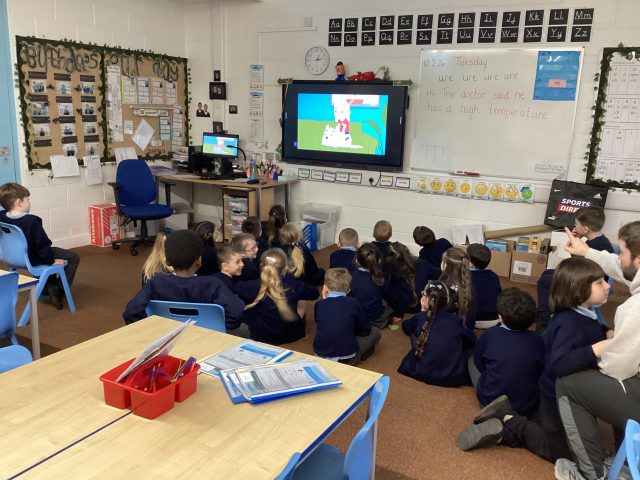
we watched a video all about being safe on the internet. We know that we must tell a grown up if we see something we don’t like and we never talk to a stranger on our devices.
39
LGBT 🏳️🌈 Week
This week year 5 have looked at inspirational people throughout history and the present that have influenced the LGBTQ+ community. We researched some celebrities and icons such as David Bowie and Alan Turing and created an information report for our school display.
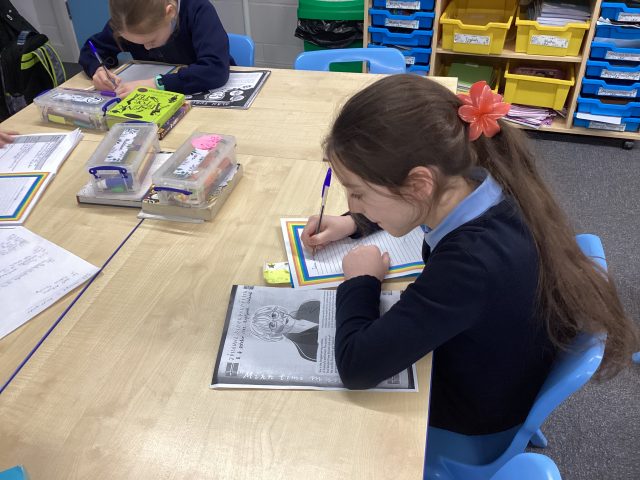
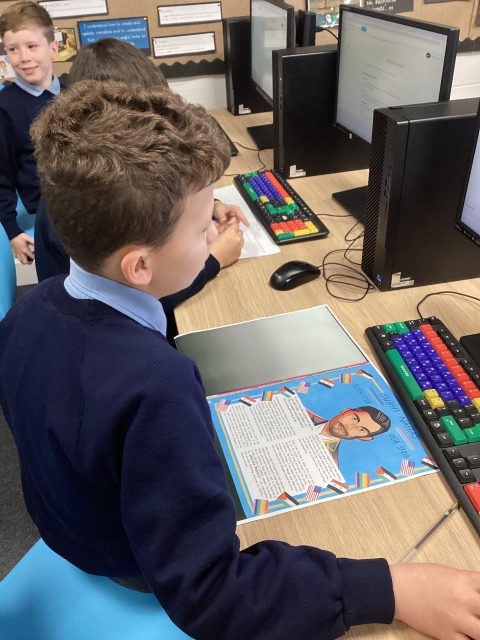
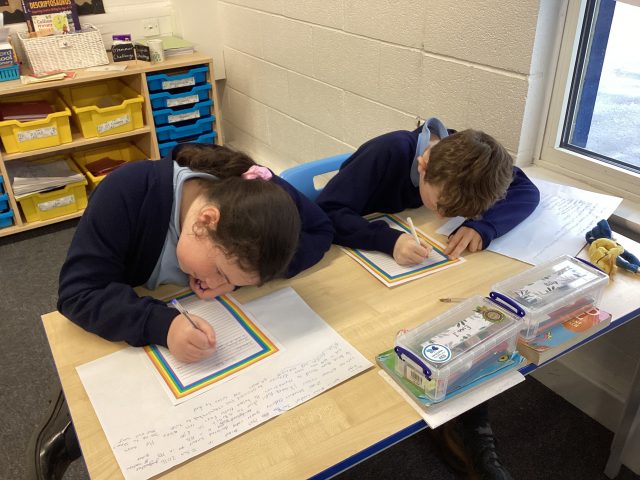
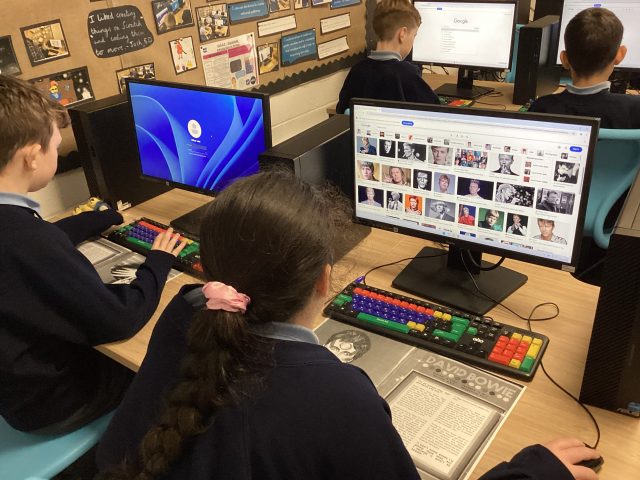


Year 6 Computing
We have been programming our own games, inspired by the classic game Space Invaders.
Watch this ‘space’ for the finished product!
One day you might play one that we’ve created! 🤩
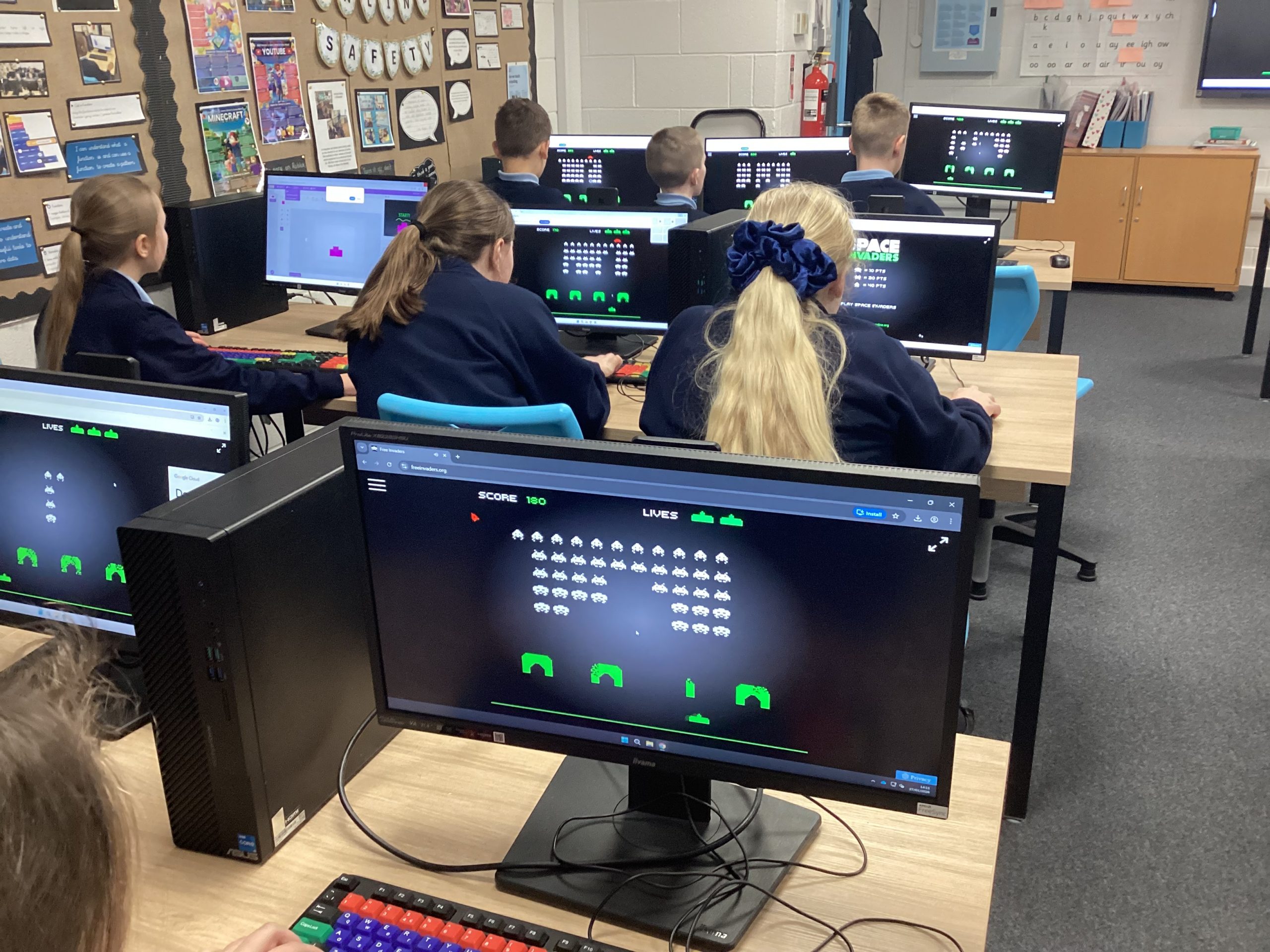



Year 3 Computing
3McK have been enjoying identifying errors in coding and fixing them so they were correct. We then wrote comments explaining what we had changed.




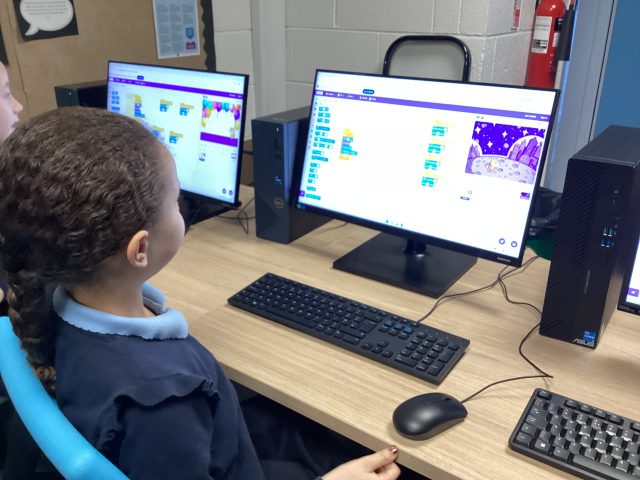


Computing
This week in computing we have been using the app ‘scratch jr’ to program a character to complete actions. Here we are designing our own characters and making them dance.
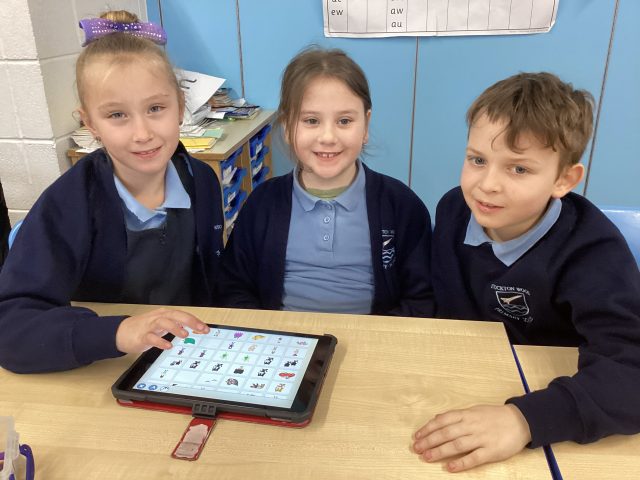
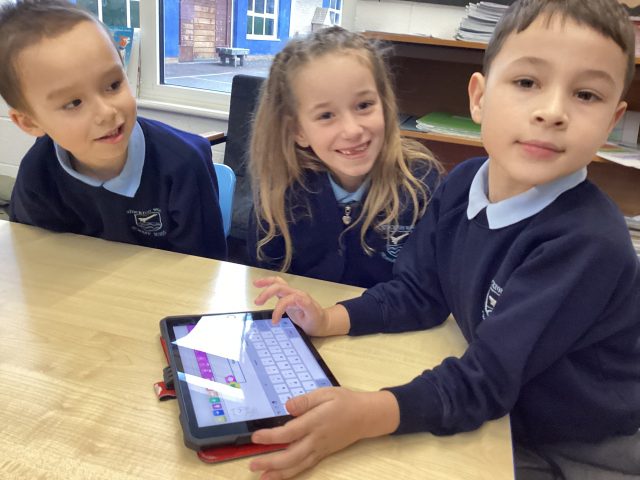


River Research
Today in English, we used the computers to search for facts about the river Nile which we will use to write our information text about the river.
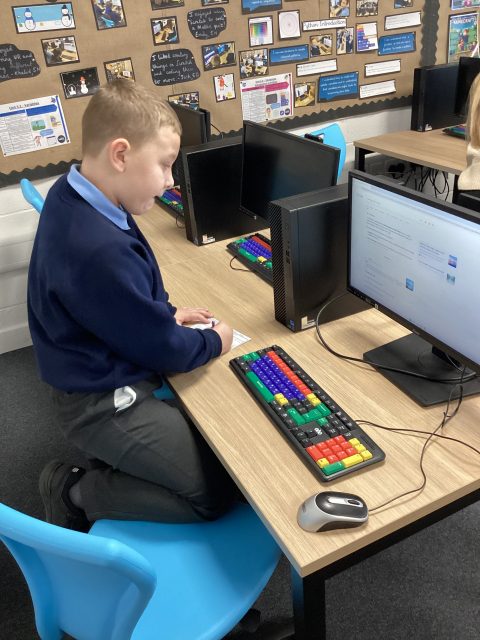



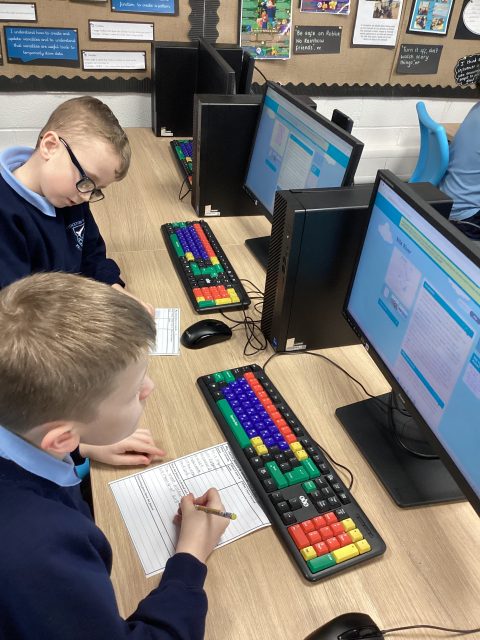
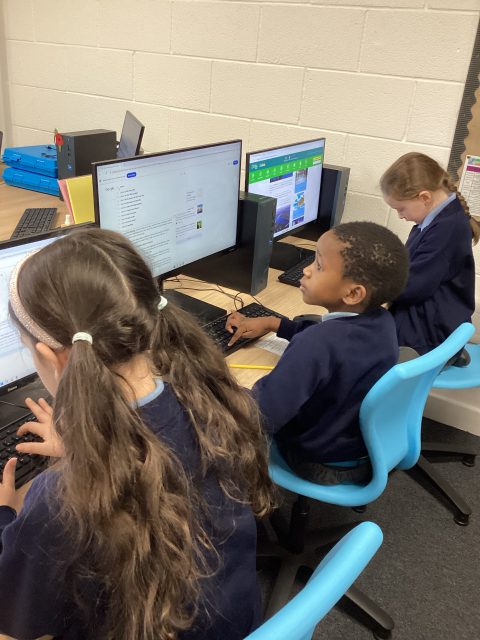
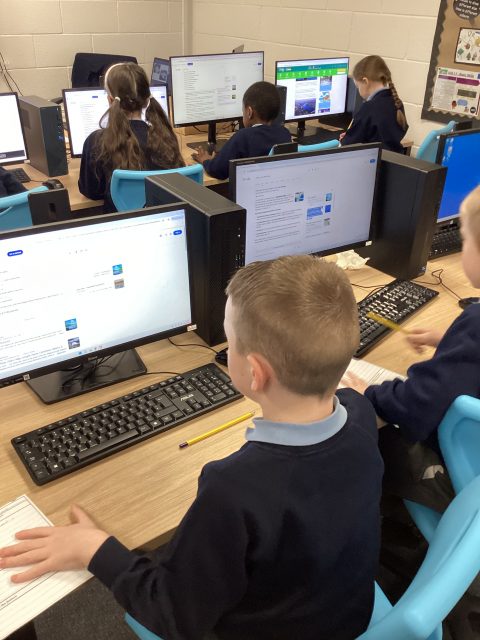
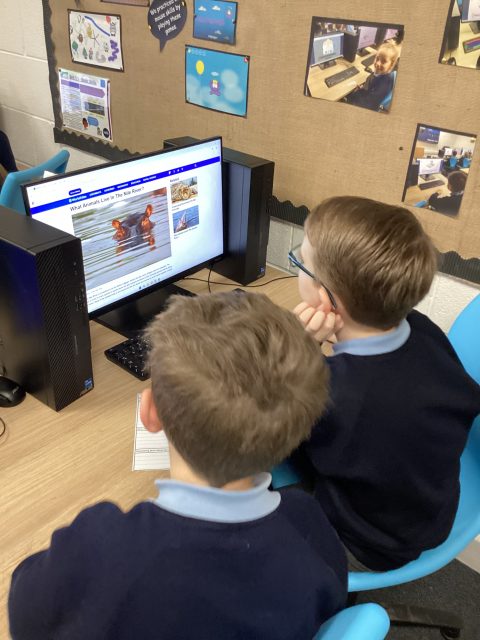
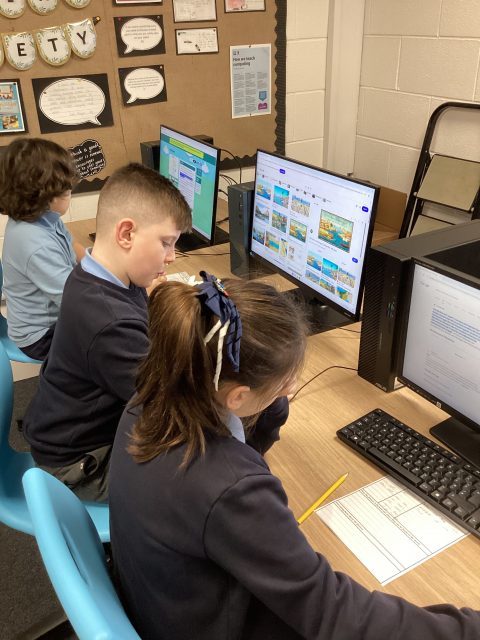
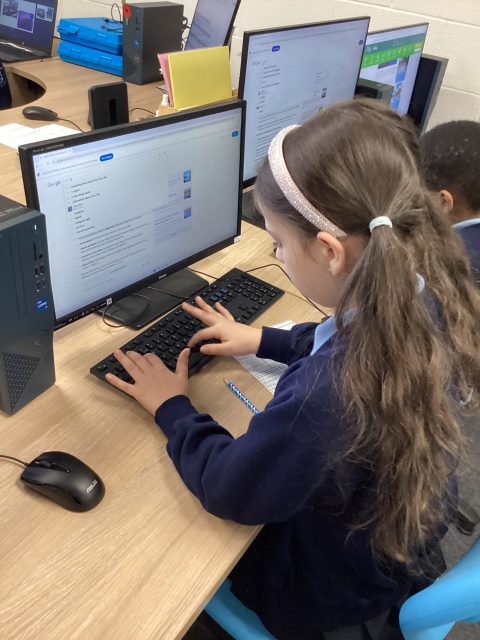
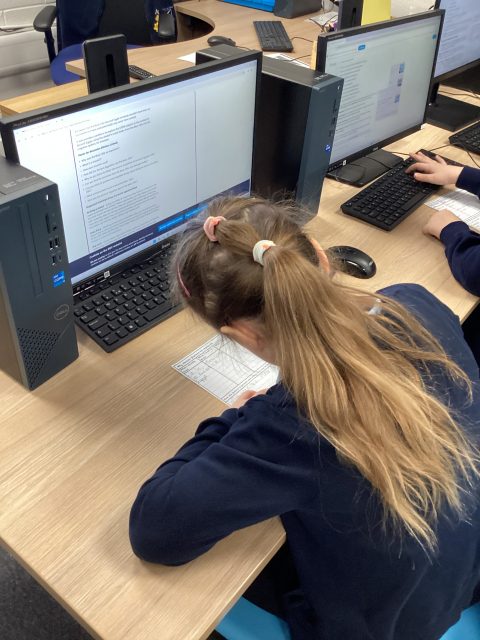

Coding
This week in Computing, we have identified errors in coding and fixed them so they were correct. We then wrote comments explaining what we had changed.

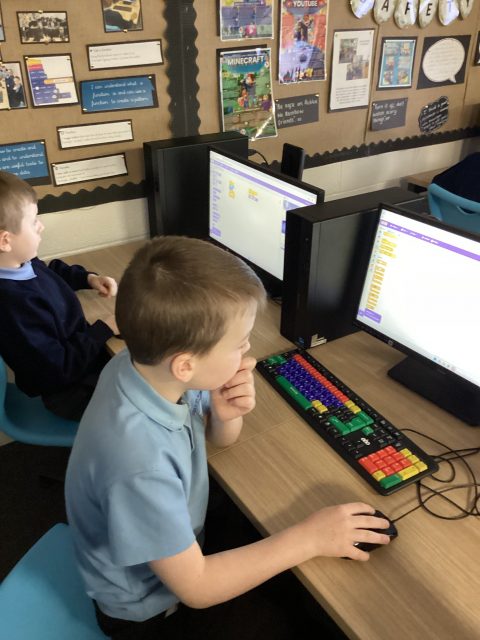
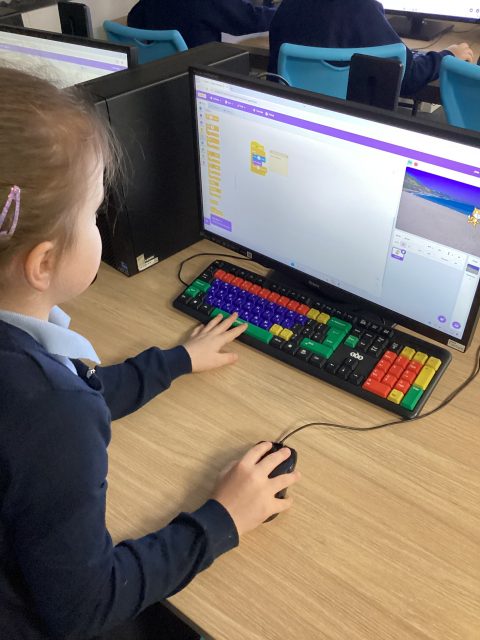
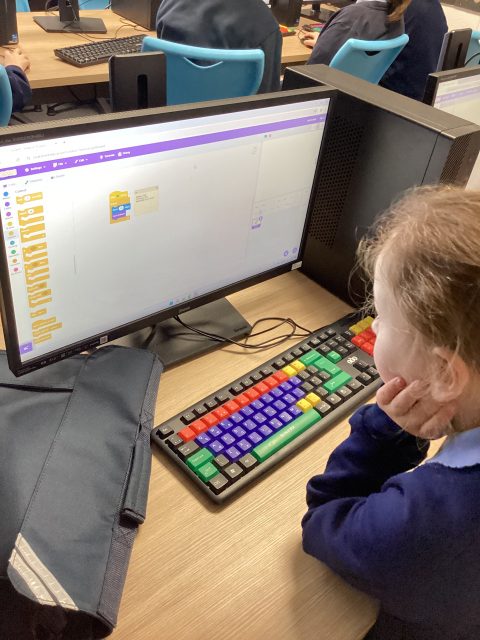

Microbits in year 5
This week, 5H have been using Microbits to create games and animation.

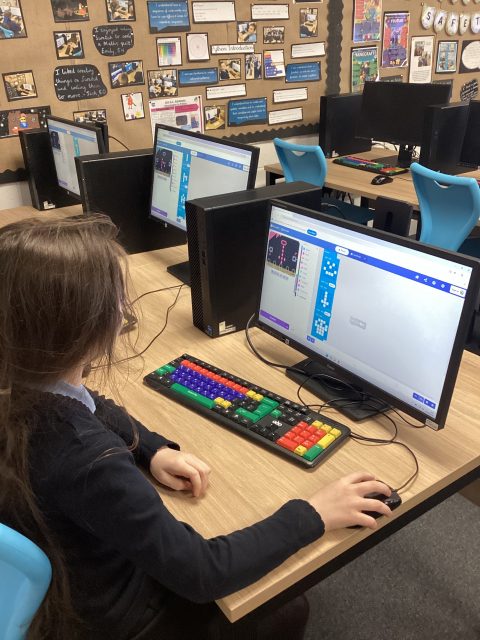
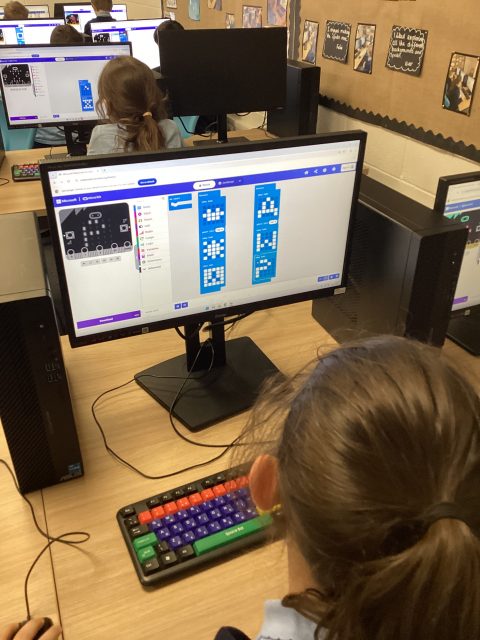
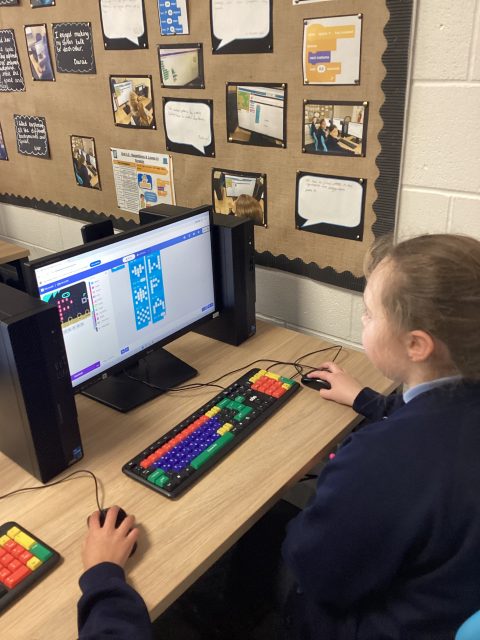

Computing
Today in Computing, Year 3 have been debugging code and developing a further understanding of what the instructions do.
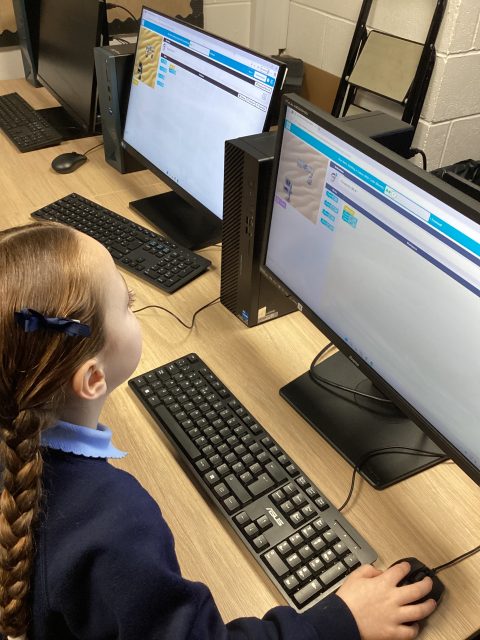
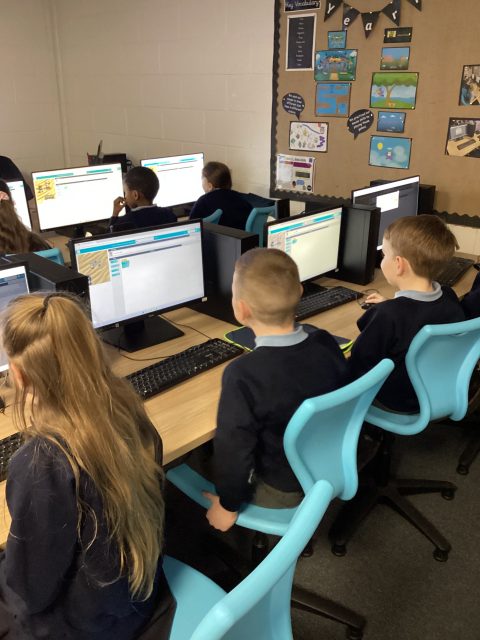
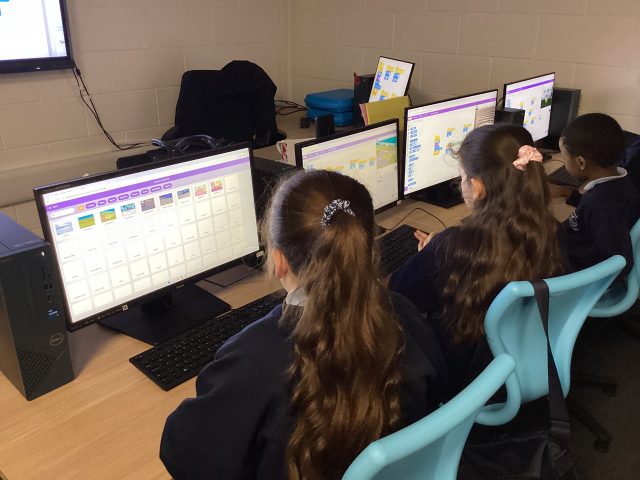
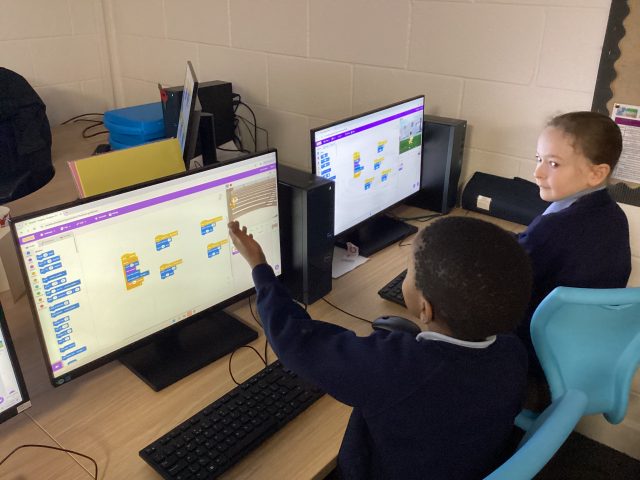
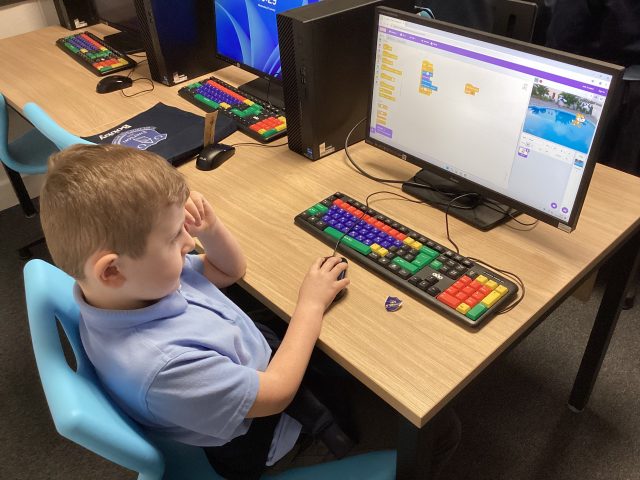
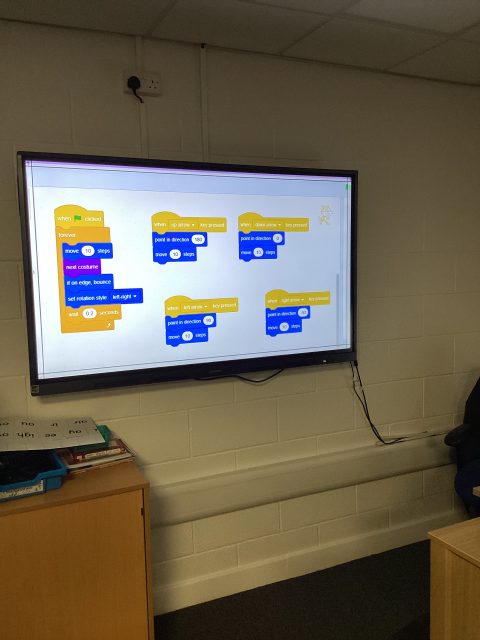
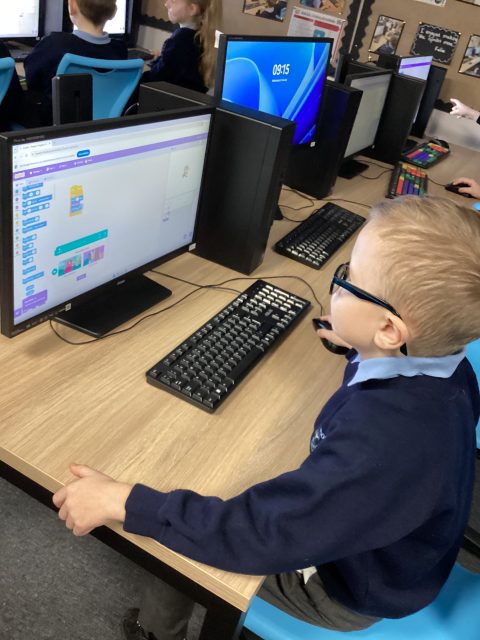
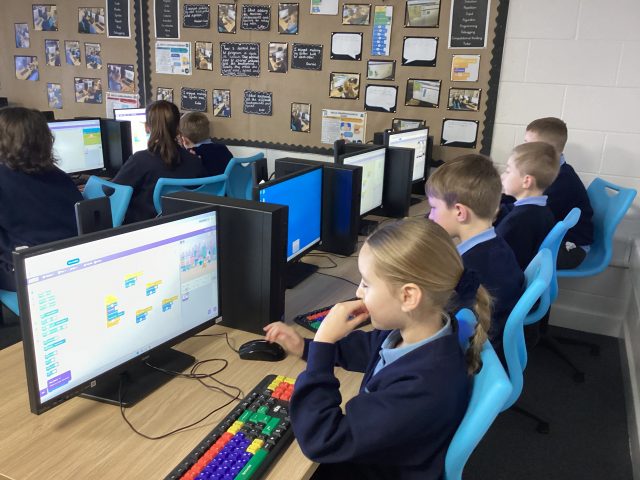
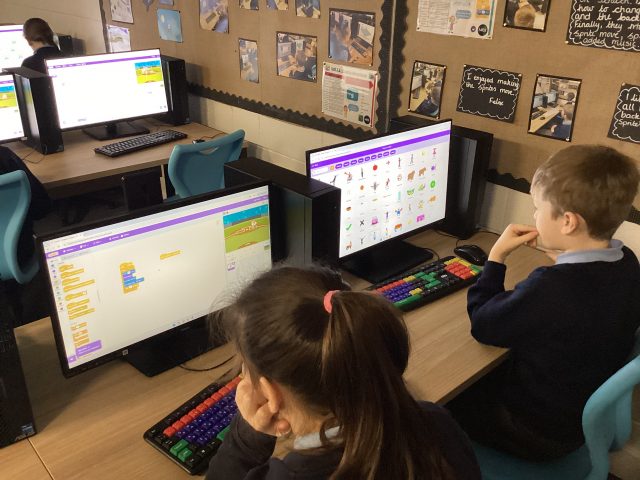
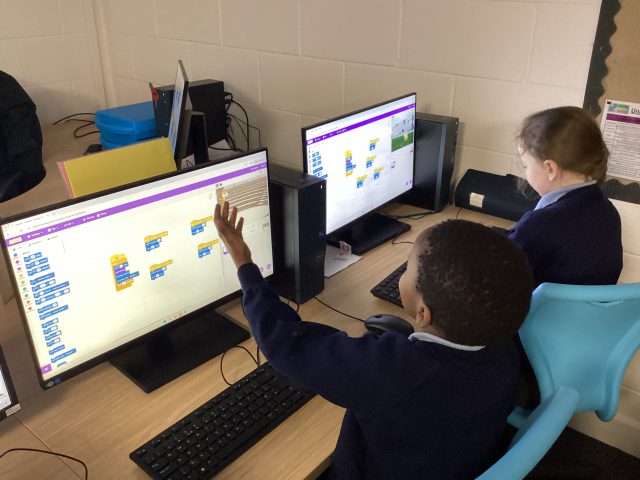

Scratch
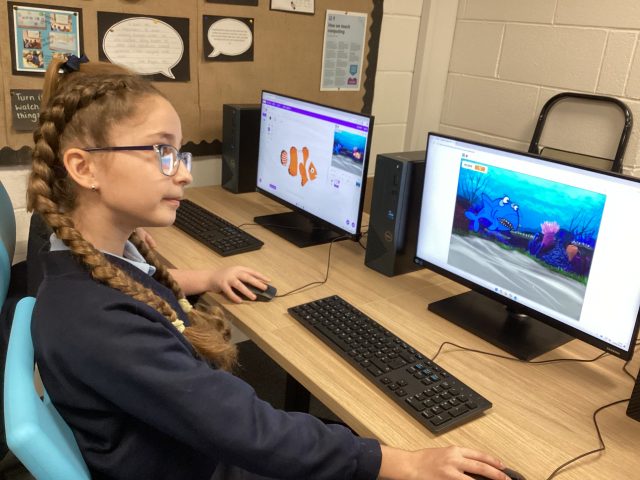
Yesterday, Mr Moffat showed us how to write code for a game where a shark is trying to eat fish. Some of us even made the game more challenging with a scorer and multiple fish.
253
Computing -Prediction and Debugging
Today in Computing, we explored the importance of sequencing. We went on the coding game Rapid Router and created instructions to get the car home.
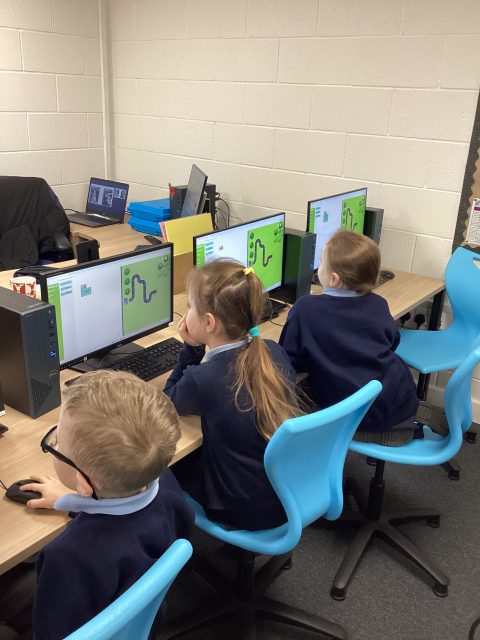
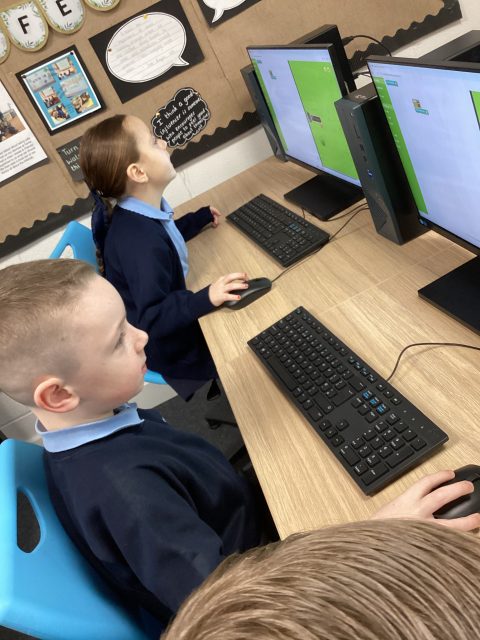
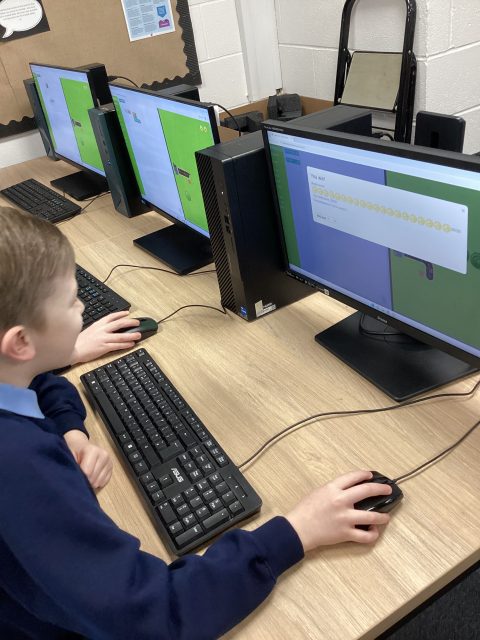
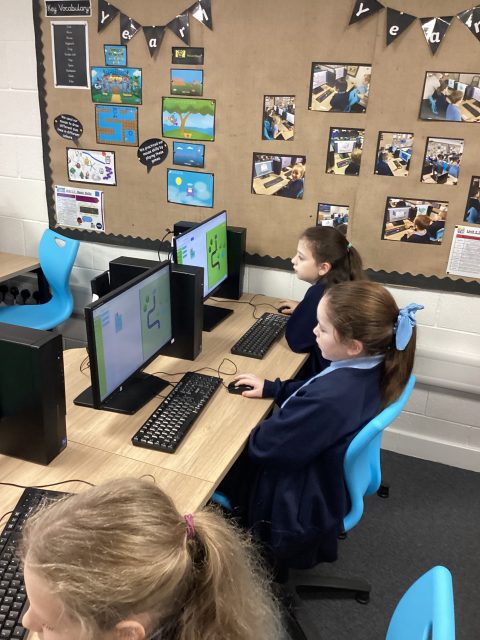

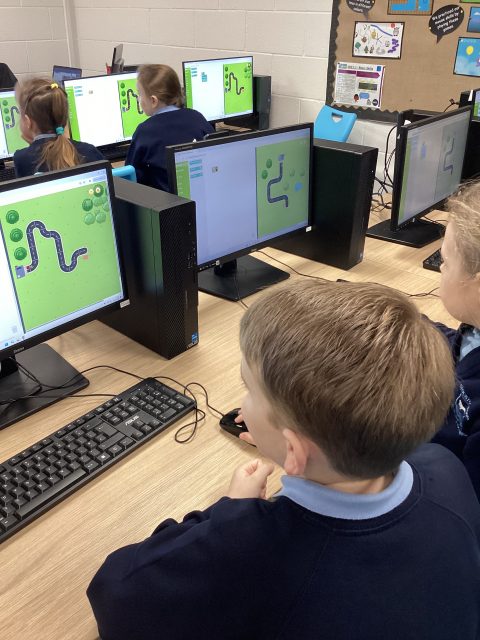
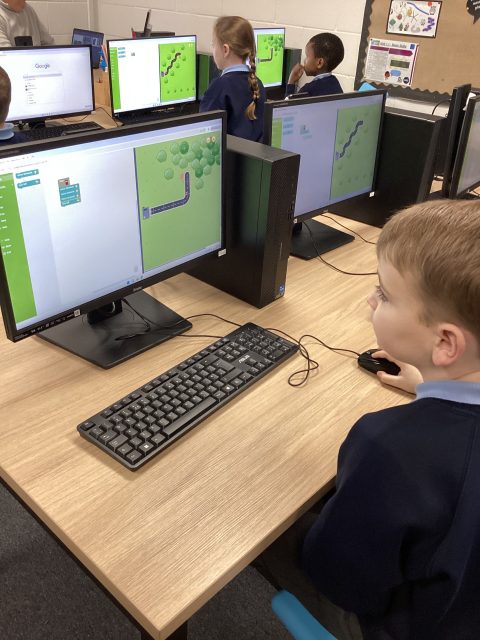
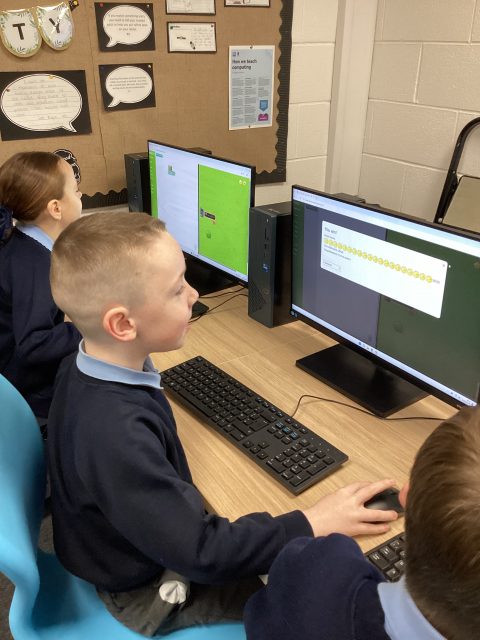
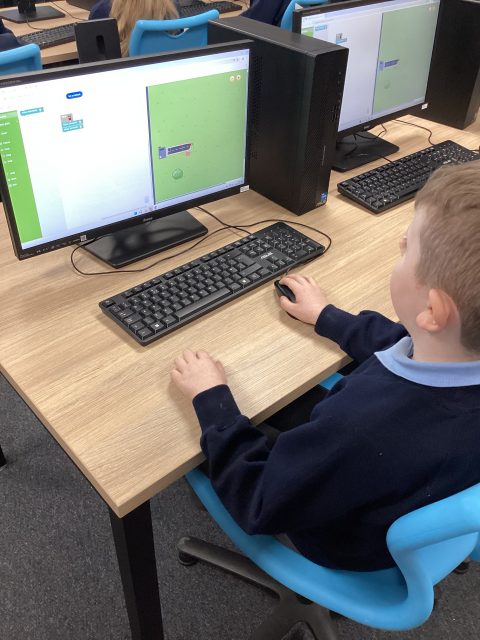
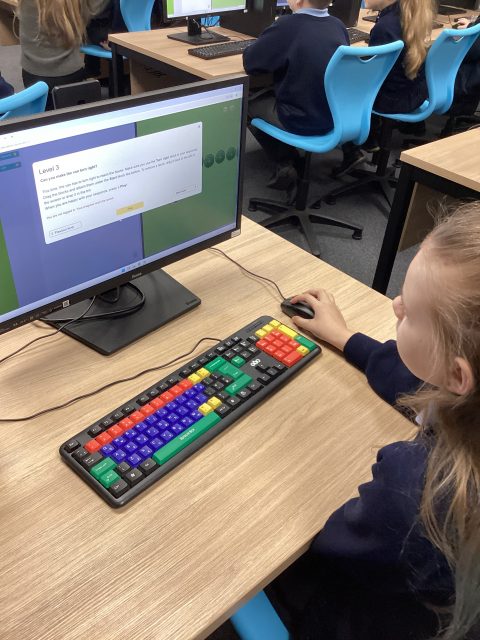

5D Christmas Card Winner!
Ellie from 5D has won the Christmas card competition for computing, which was run and judged before the Christmas holidays. Her award was presented to her today by Mr Moffat. Well done, Ellie — we are all very proud of you!
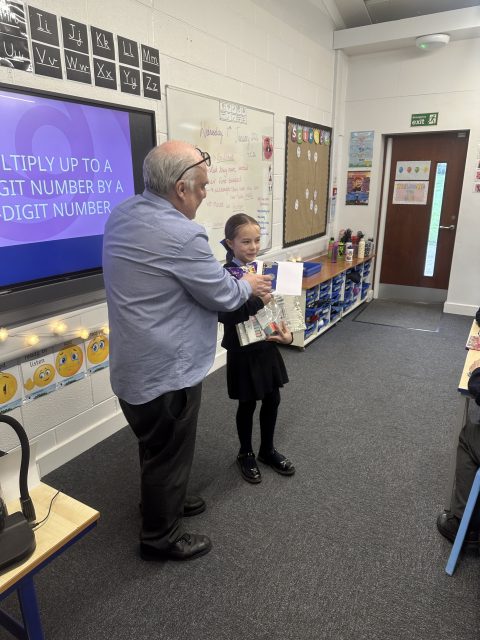
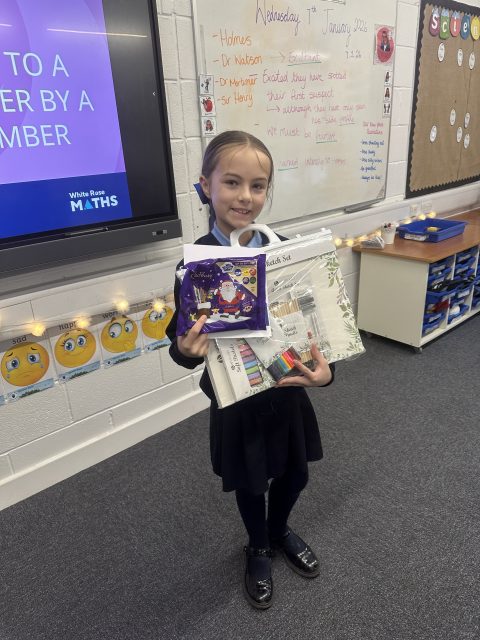
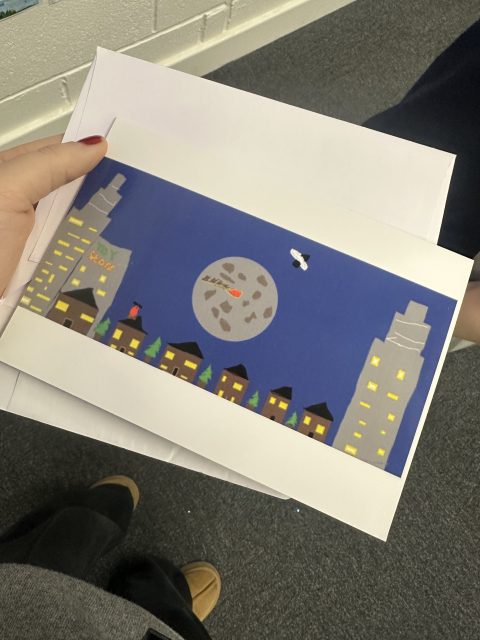

Christmas Computing!
The children have been creating their own VR Christmas worlds in computing today. They loved getting so creative!




Computing
Year 3 have been continuing their work on Scratch. This week we learnt how to code our character to move.
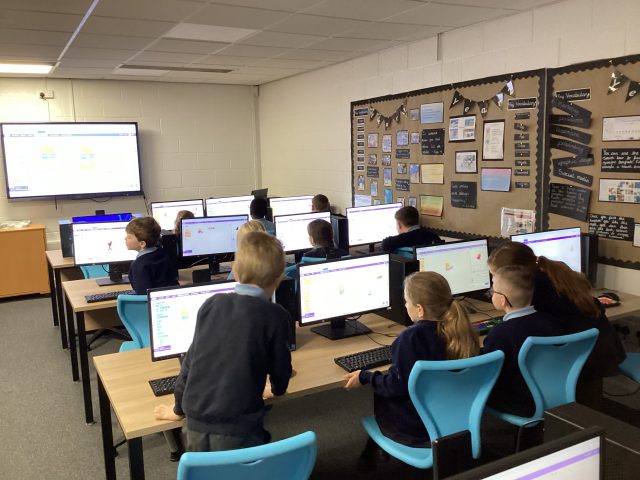
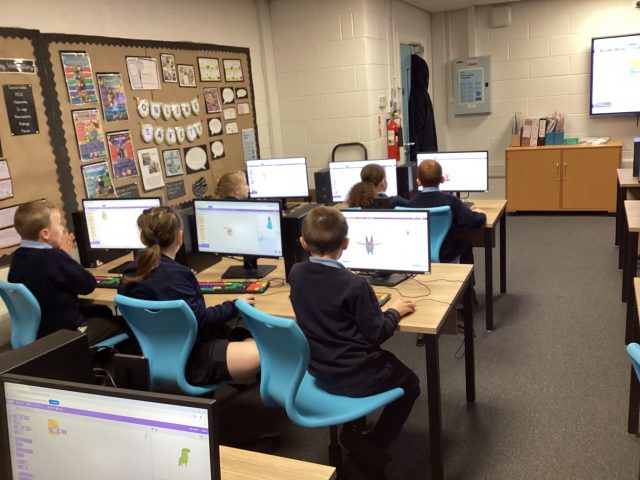
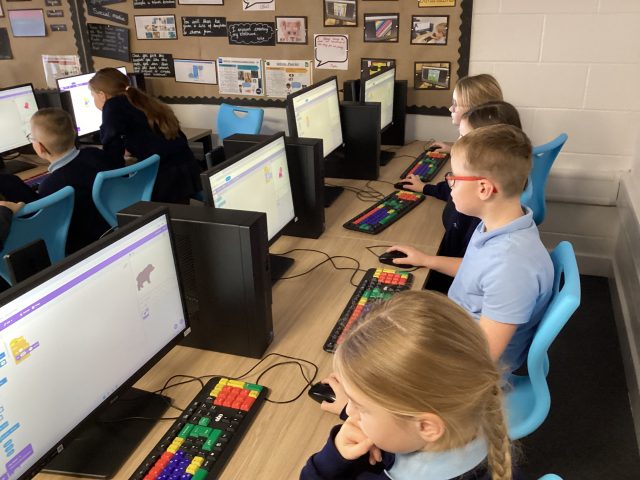
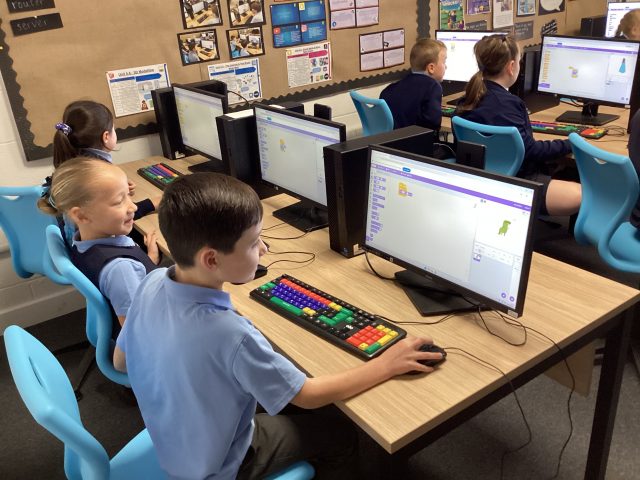

Coding in Year 2
2P practiced coding and tested their problem solving skills during computing this week!

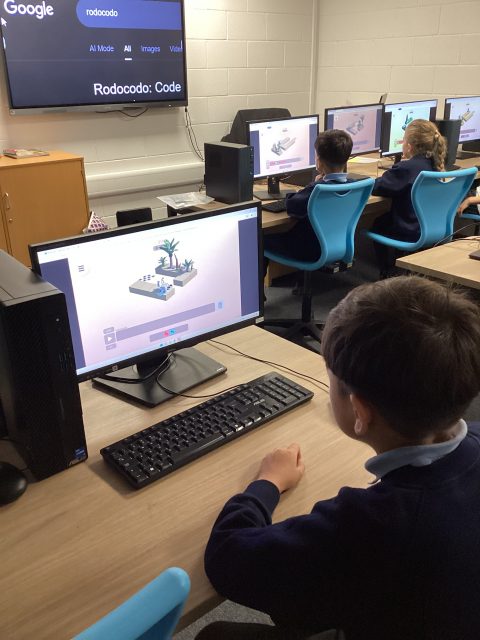
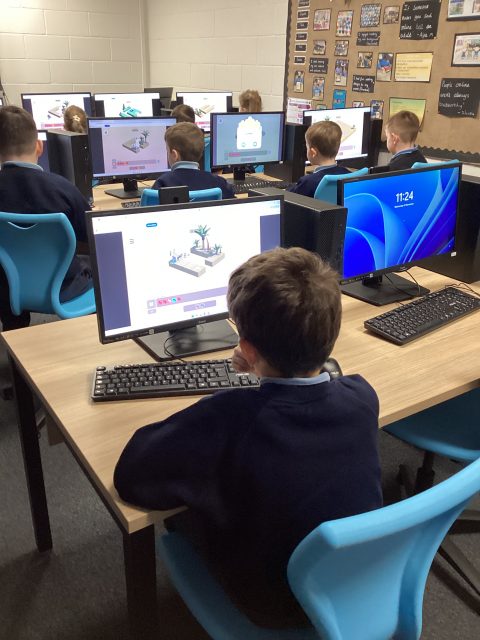

Scratch – Computing
3M enjoyed their Computing lesson with Mr Moffatt this week. We explored how to animate our Sprites by changing the costumes.
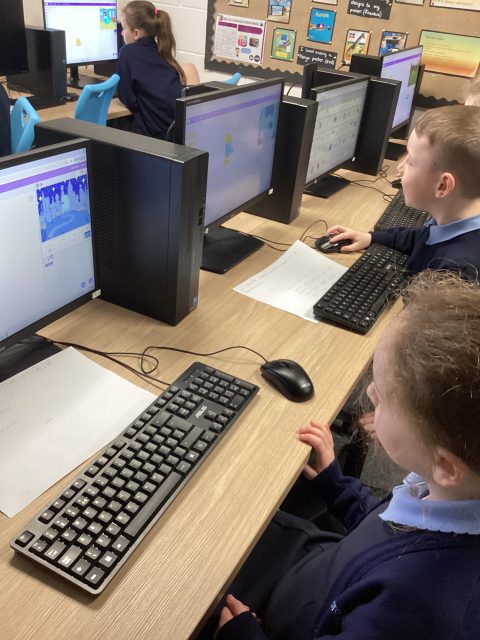

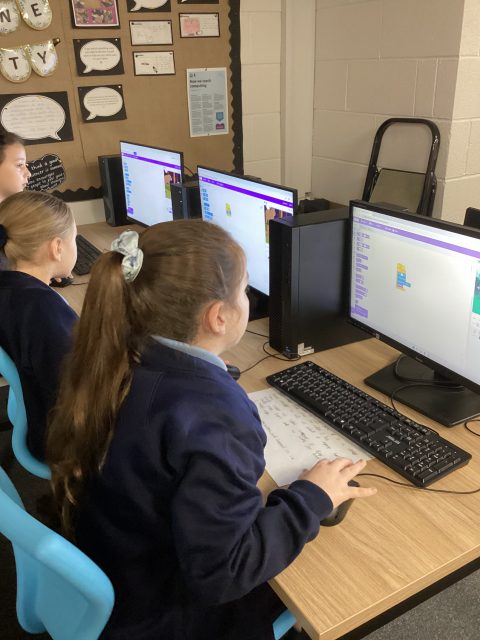
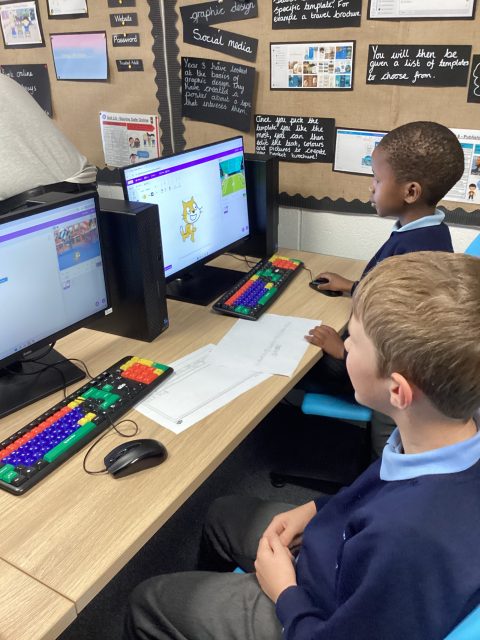
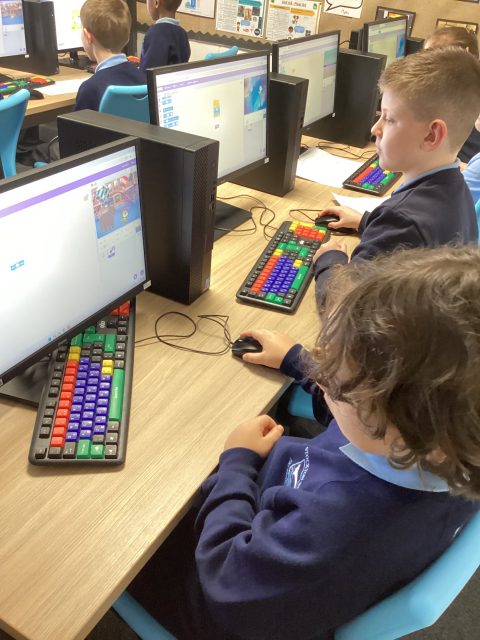

Using scratch
4D had a great computing lesson learning how to use scratch to create loops with Mr Moffat.
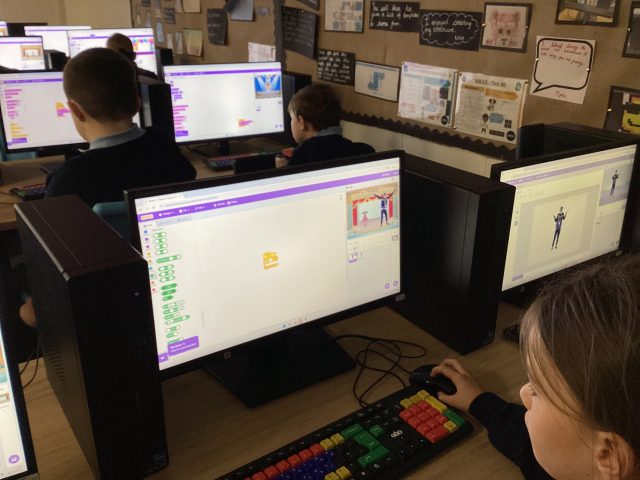
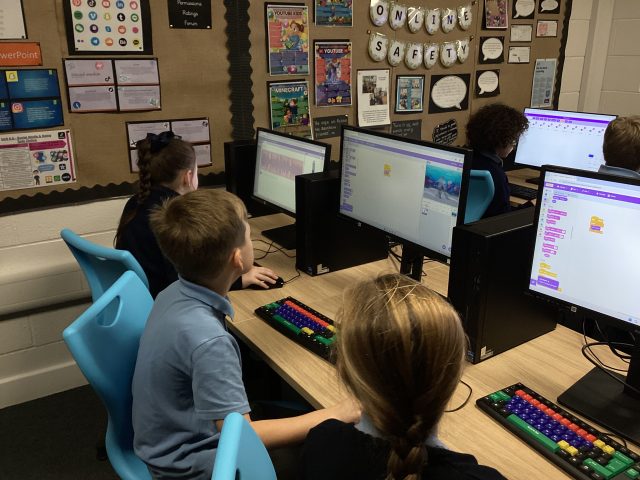

Scratch
Today in Computing, we started our new topic introducing Scratch. We chose different backgrounds and sprites. After that, we programmed the sprites movement using commands.

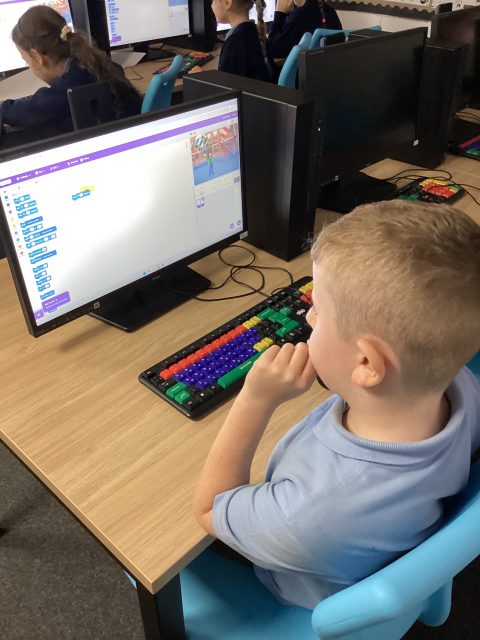

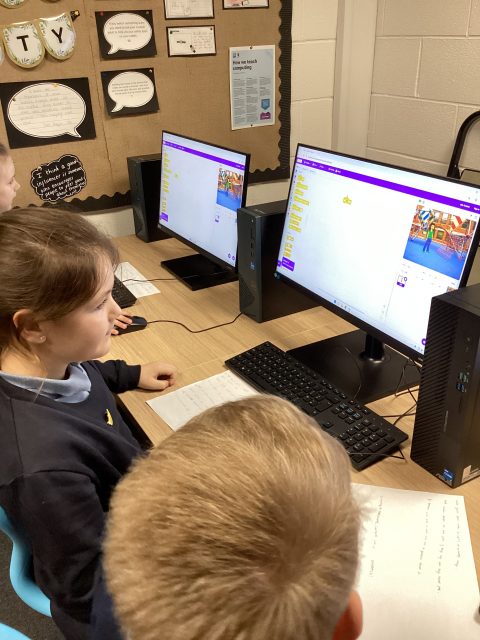
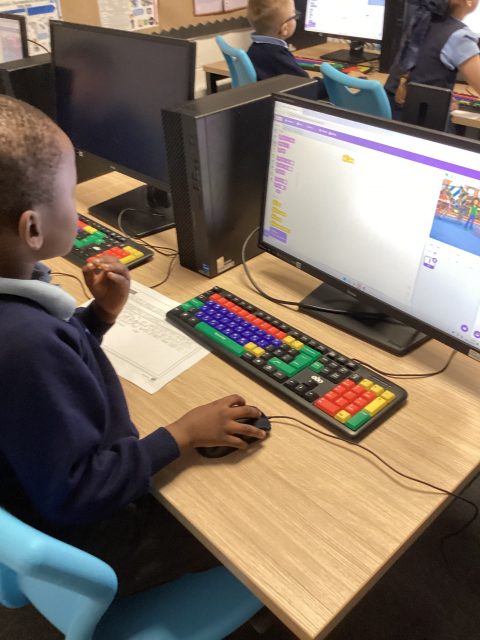

Computing – Year One
We have been working really hard this term to log in to the computers and use our mouse skills to click and drag items.

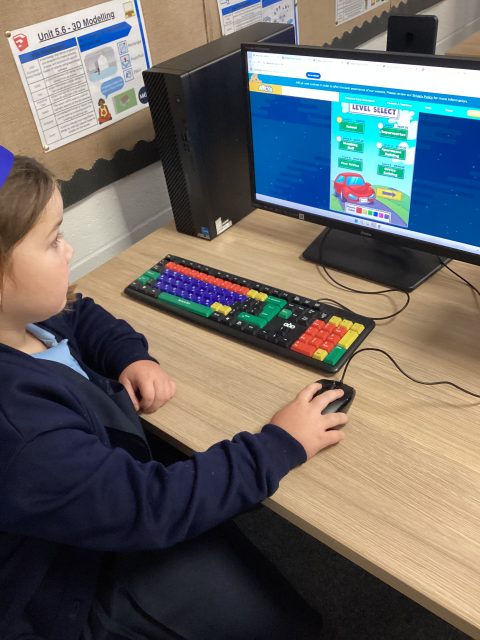

449

Computing
3McK have enjoyed learning about using emails this half term. We finished off our unit by going on Cyberland and identifying phishing emails and scams.

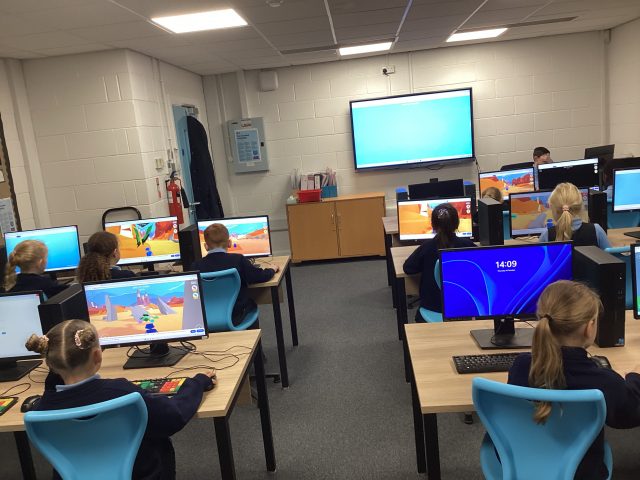

Year 2 Computing
2P enjoyed their computing lesson on inputs and outputs this afternoon, discussing different places we find computers, and creating our own robots! We even had a robot doing heart breaths!
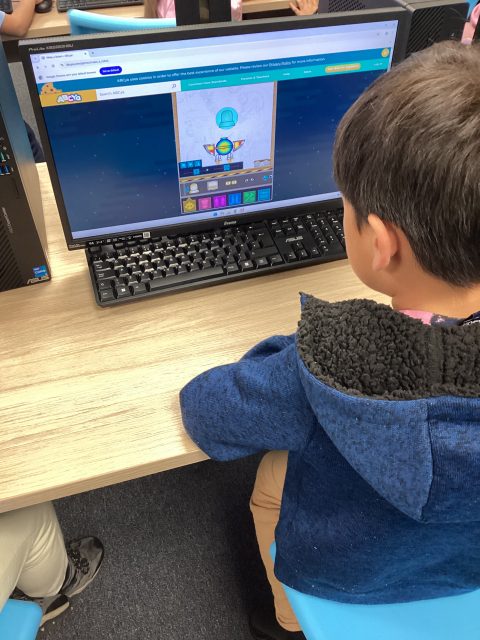
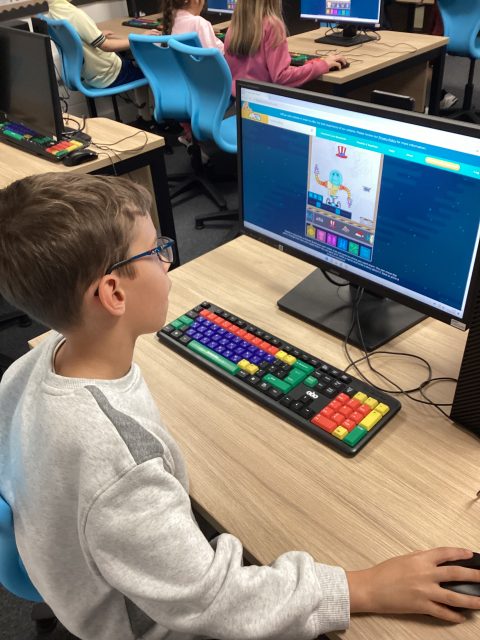
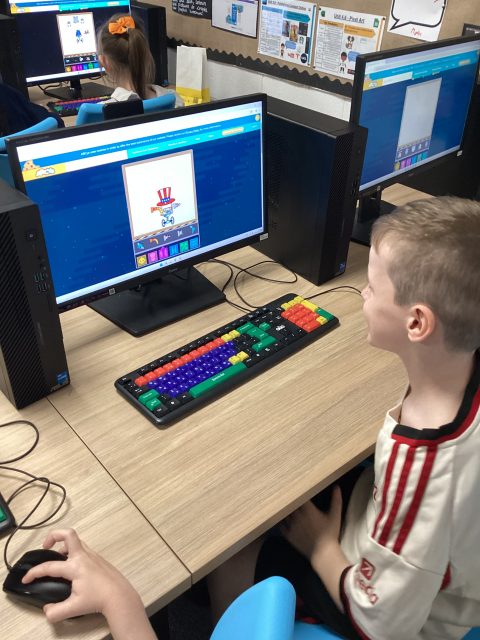
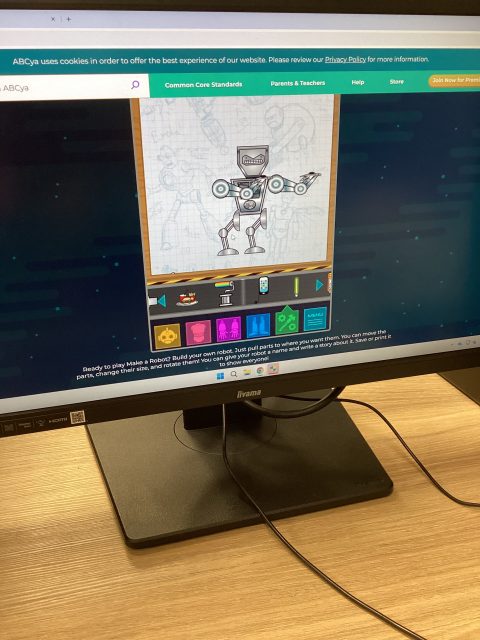

Computing
We have been discovering all sorts of different computers, we made images of some of the computers we know about.


Mouse skills

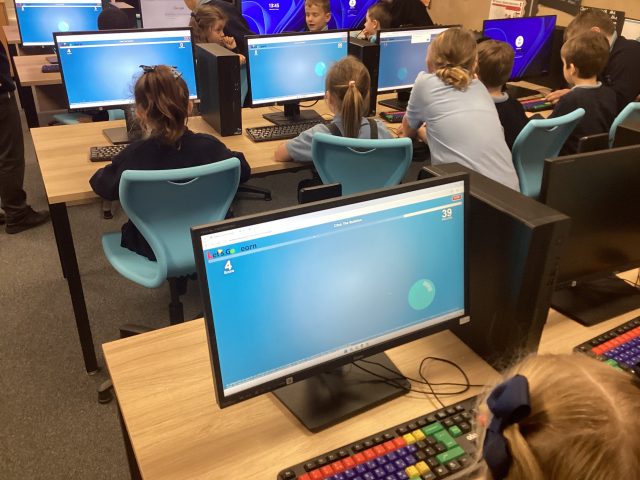
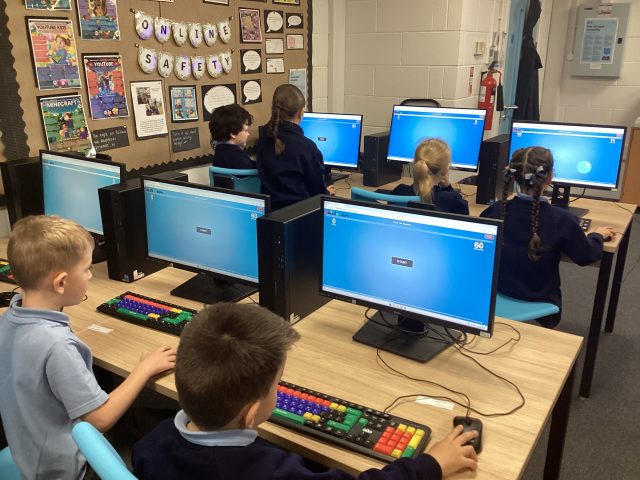
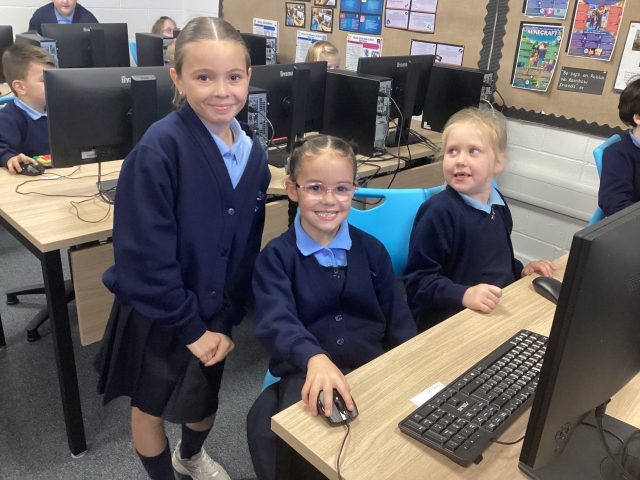
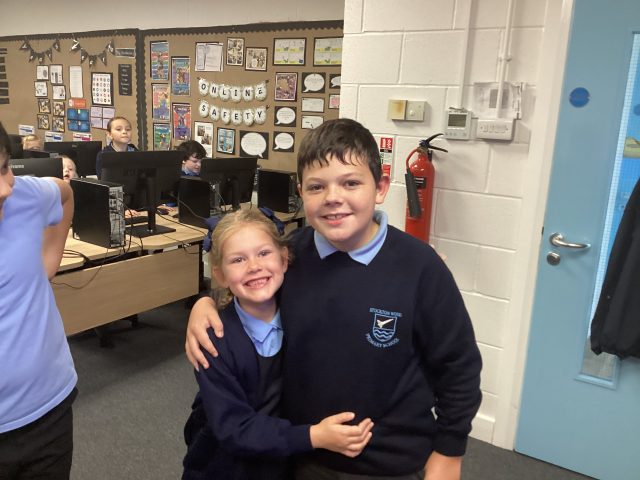

Today was a very successful computing lesson, our friends from year 6 helped us log on and supported us using the mouse. 😁 very happy children.
429
Computing – 5D
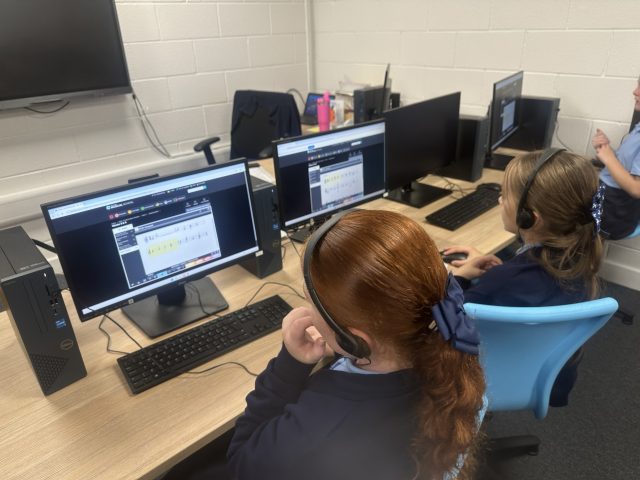




In computing, the children were using Charanga to create their own compositions. This involved both computing skills and music knowledge. The children created brilliant tunes and loved the process!
519
Computing
This week, 3M continued their work on emails by identifying phishing emails and scams on Cyberland.
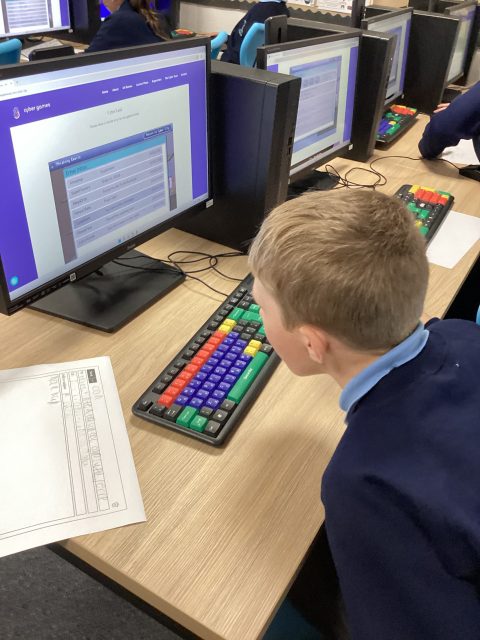
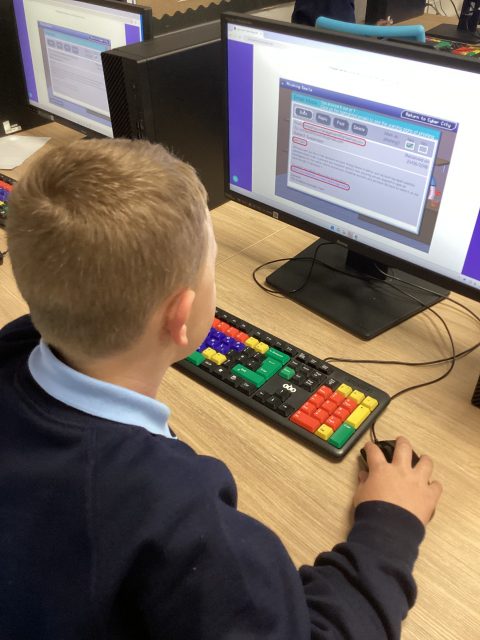
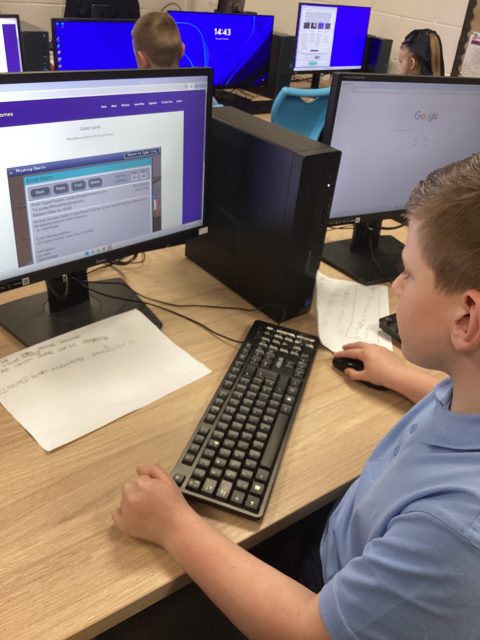
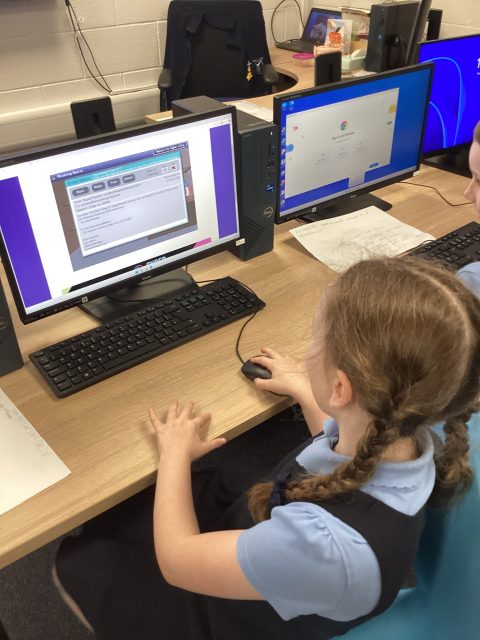

Computing
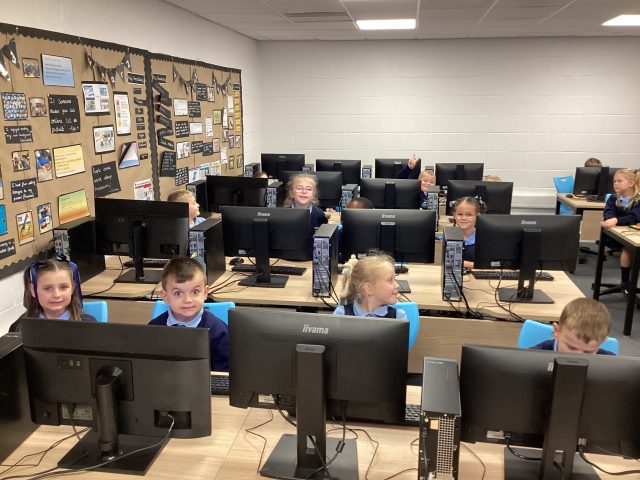
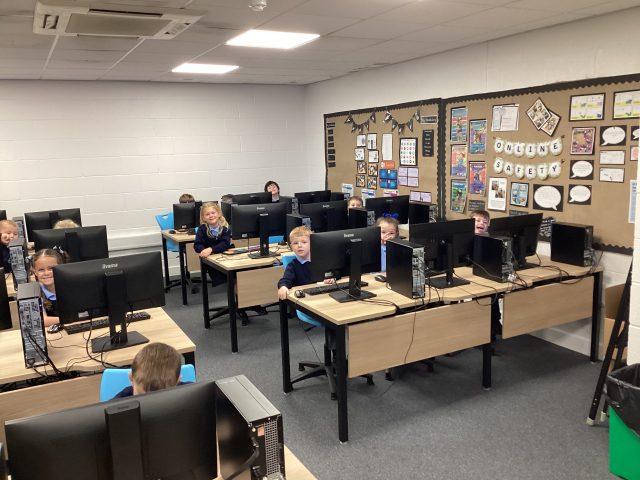

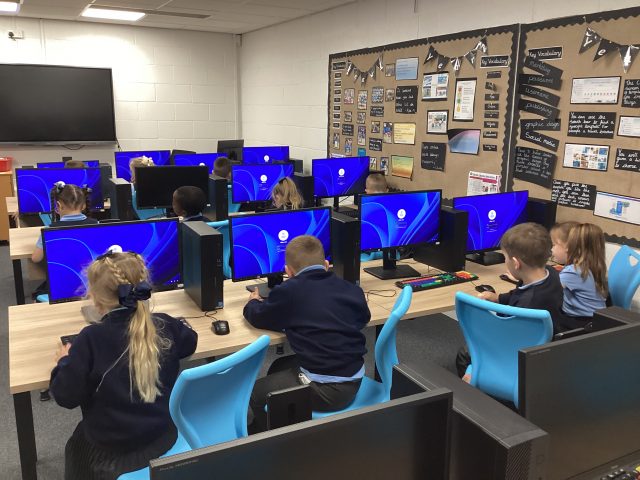
We are trying really hard to log on to the computers with our very own username and password.
498

Computing
We learnt that there are all sorts of different types of computers. We used iPads to make a collage of the computers we can see in school.
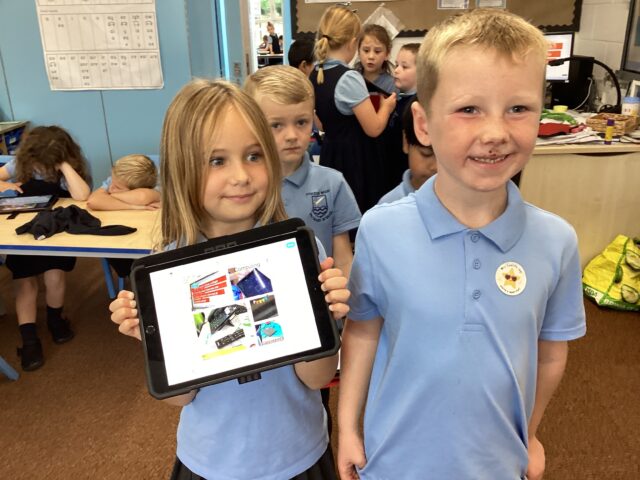


Staying Safe Online
3M have been learning about emails this half term in Computing. This week’s lesson focused on how to recognise fraudulent emails and gave other hints at how to stay safe online. After discussion, 3M began to create their own poster telling people how to stay safe online.
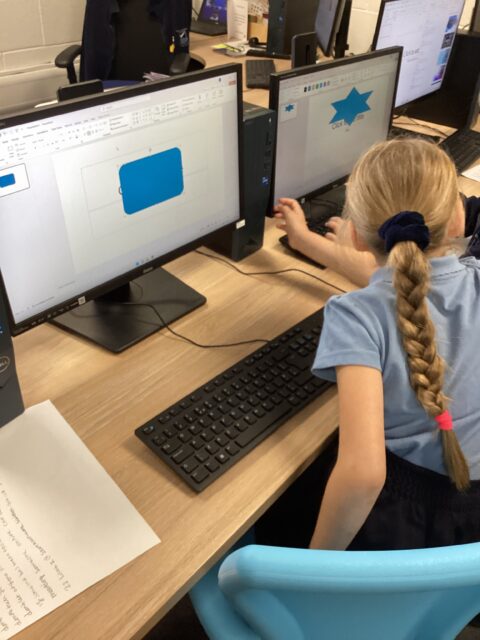
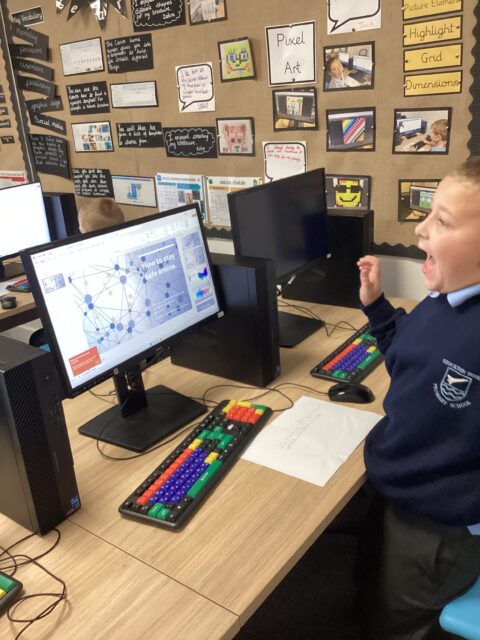

Staying safe online
Today Year 3 talked about staying safe online, specially when using emails. We discussed the dangers of clicking attachments from people we don’t know.
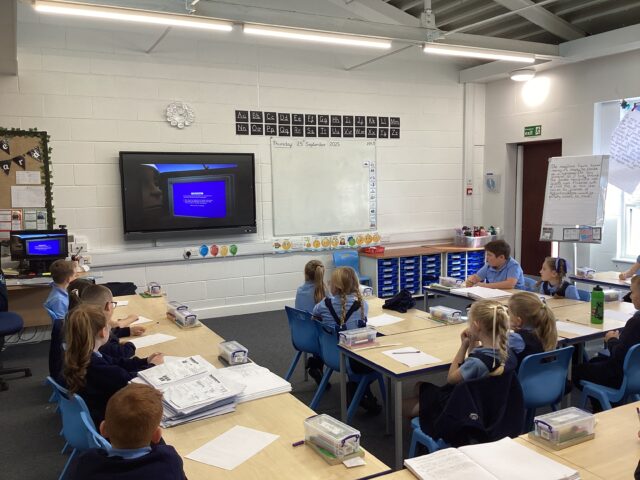

Branching Databases
In computing lessons, 4D have been using JIT5 software to create branching databases.
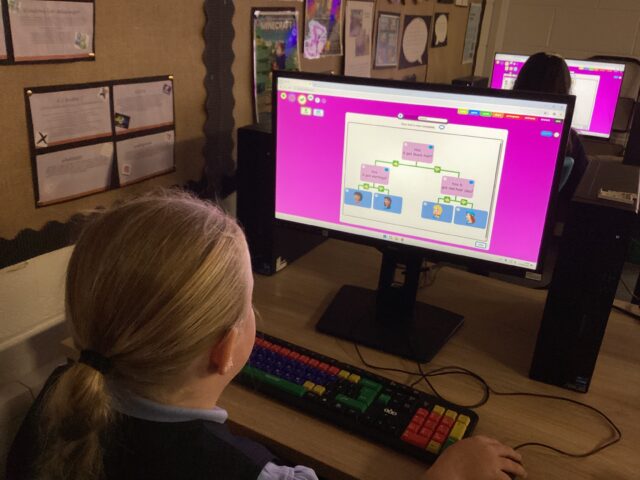
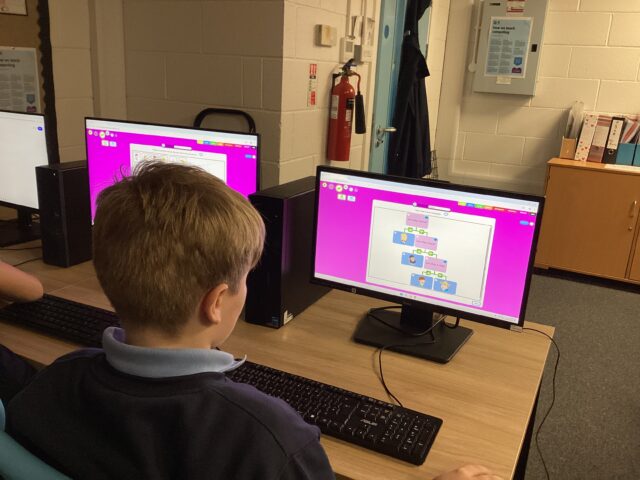


Computing
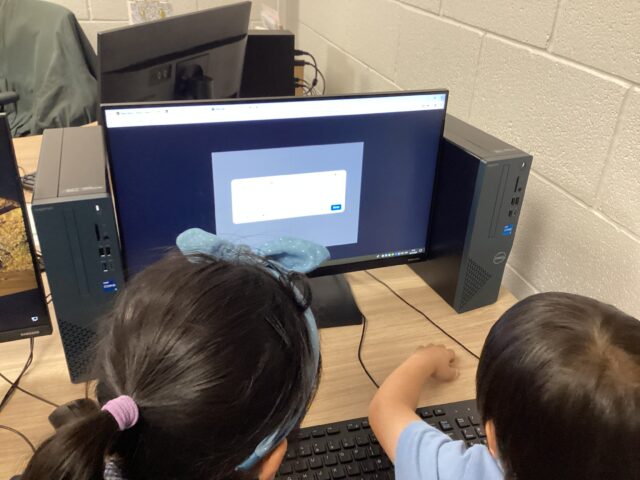

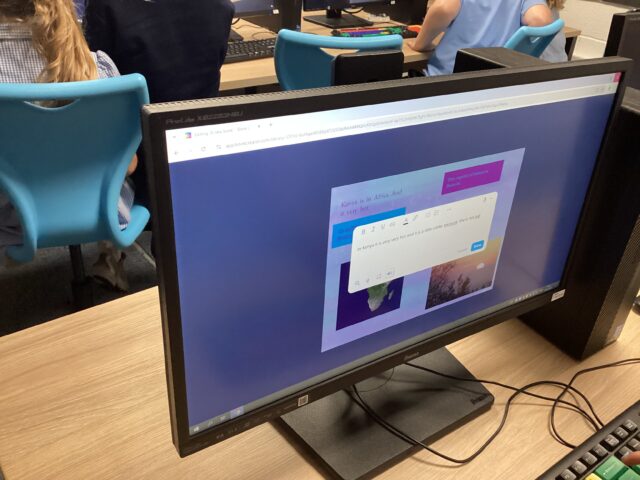
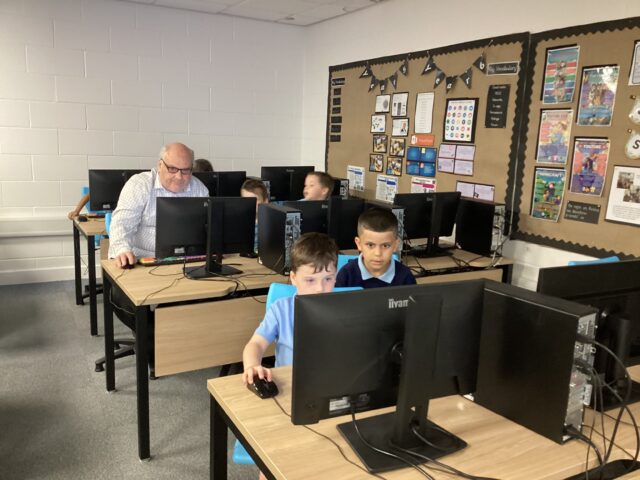
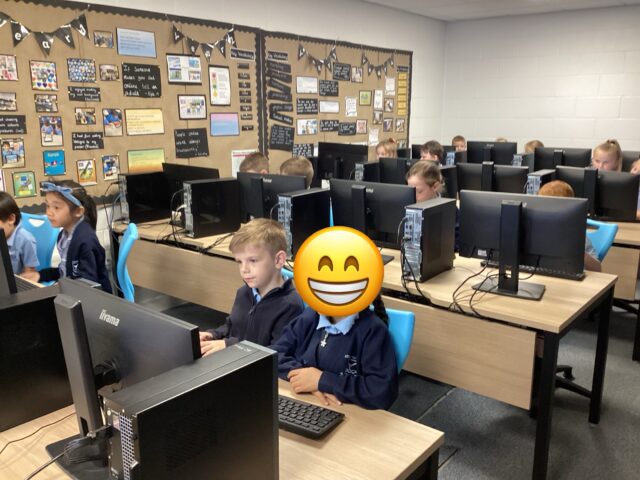
Today we finished our photo books all about 🇰🇪 Kenya, the children have really enjoyed this.
703
Everton in the community coding event
Year 3 enjoyed coding their own little robots to try and get them to move different directions.







Coding with Everton in the community



This morning, the children were learning how to code to instruct a robot to score goals.
1.33K

Computing
We continued learning about online safety, this week we discovered that people online may not be trustworthy. We made a poster about being safe when playing online games, we know to stay away from strangers and to only talk with our trusted friends.



Binary Pixel Art


This week in Computing we have been learning about binary and how we can use that to create pixel art.
1.63K


LIFESAVERS WEEK
‘What does it mean to be charitable?’
Year 4 discussed the importance of being charitable. We researched different charities and the important work they do.



Y2 computing
2D combined text and pictures to show what they know about Mary Seacole and Florence Nightingale.




Y2 computing
We combined text and graphics today to share information about our History learning. We enjoyed retrieving facts about Mary Seacole and Florence Nightingale.




Pixel Art

A great first lesson of our new unit, the children did a great job designing pixel art using pen and paper.
1.54K
Y2 computing
Today 2D spent time creating PowerPoints of emotions words; using skills of changing font style, size, colour and formatting backgrounds of the slides.






Researching Anglo-Saxons
We have been learning about Anglo-Saxon’s beliefs. We used our web search skills from our computing lessons to guide our research. It helped us find accurate and reliable information.



Computing

Today we used a paint program to produce work in the style of Piet Mondrian.




Digital Painting – Year One
Great use of paint tools during computing this week to create work in the style of Wassily Kandinsky.
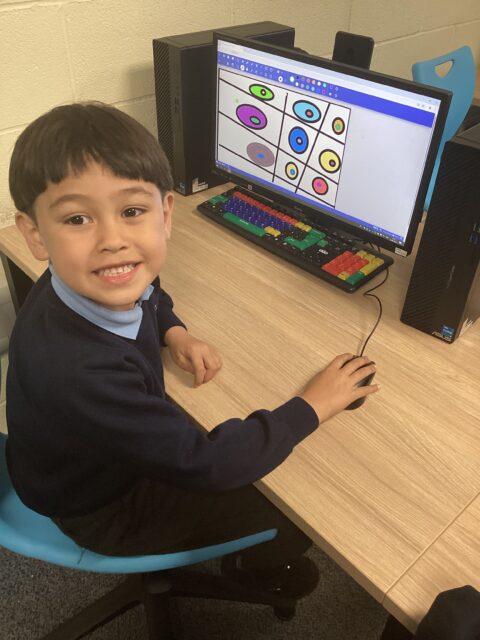



Online Safety
In computing, 4D have been learning about the importance of keeping safe online.



Year 2 Computing
This week we learnt how to properly type using a keyboard playing the games on Typing Club, this is a free resource you can play with at home.
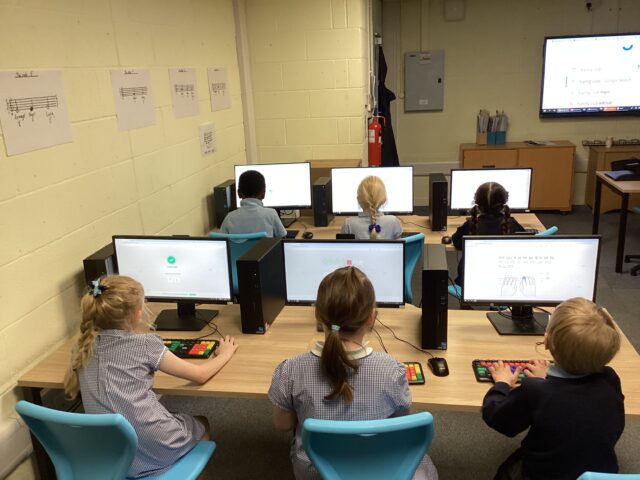

New computer suite


Thanks Mr Moffat for an excellent computing lesson in our new computer suite. The children were so exciting!
1.70K
Computing
This week, we have matched the components of a computer to their function.
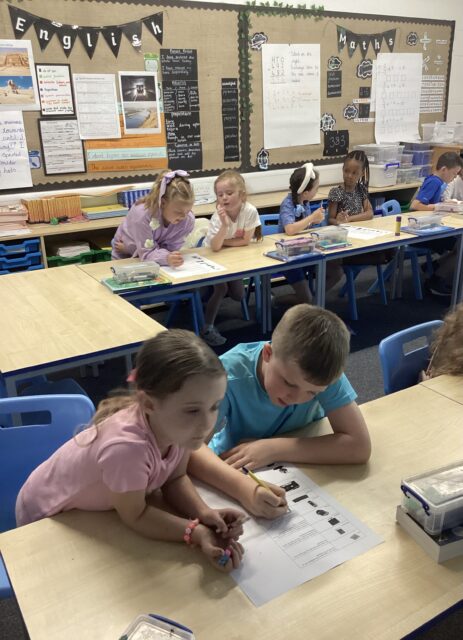
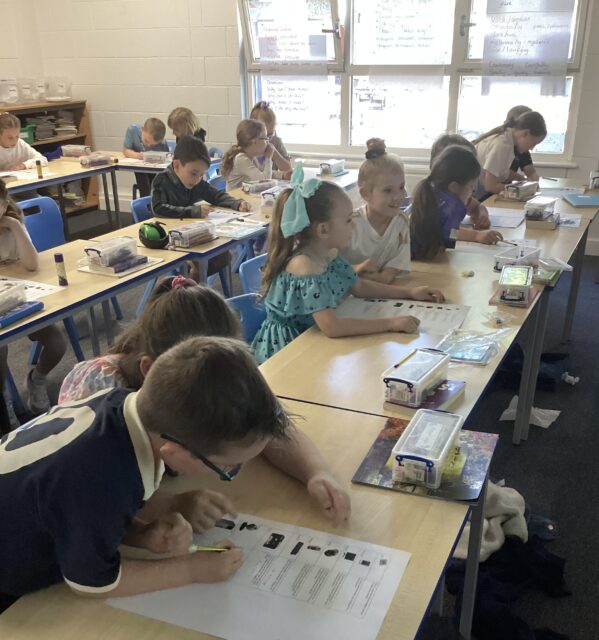

Computing


We started today’s lesson by watching a e-safety video. Then we used a QR code get on to a painting tool. We then explored the app and the different tools/icons within it.
926

Computing
We have been enjoying altering images to create an atmosphere in computing this week.



Year 2 Computing
This week in our data work we created fact files about ourselves using our typing skills and drawing skills to add to each field.


LFC Foundation Central Library Trip
Some of our Year 3 children enjoyed their trip to Central Library yesterday where they got a tour of the library and got read a story. We even programmed our own robot to tell our own made up stories!




Computing
Year 3 have been learning about altering media this half term. We have been taking pictures and changing their appearances by using tools like filters and adding text!
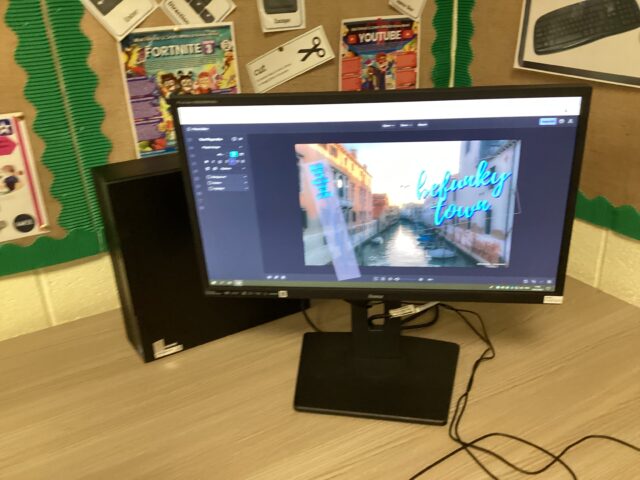



Y2 Computing
Today 2D worked with Mr Moffatt to create fact files including text, drawings and stickers.
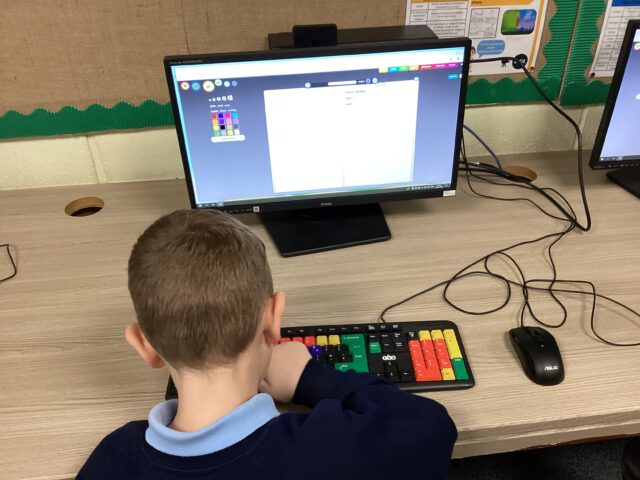

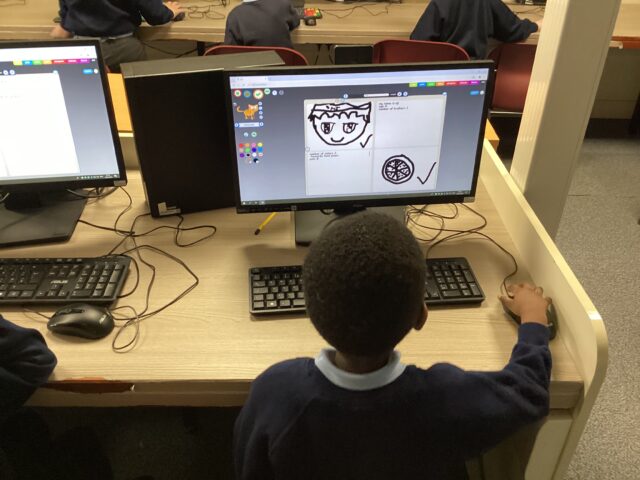
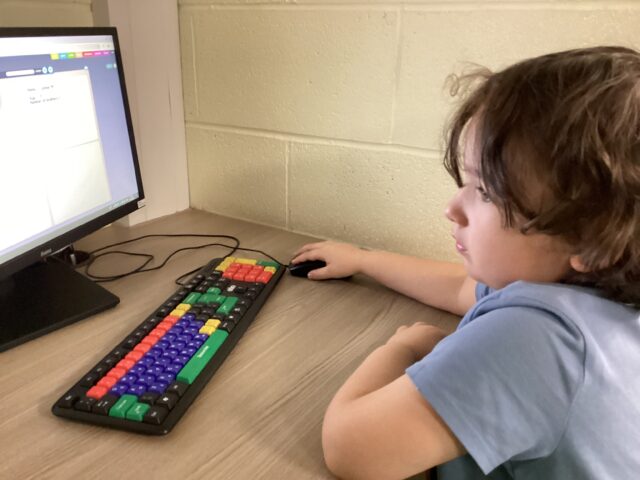

Year 2 Computing and Science
Another element of science week is computing. This week we looked at robots. We programmed the robots to move based on the colours they register.


TECHNOLOGY
We have been learning about STEM in Science Week. Today, we looked at technology. We enjoyed using AI and coding to make our robots talk.




Science Week 👩🏻🔬👨🏽🔬🔬🧬
Today Reception have explored engineering. We programmed the Bee Bots to move across the grid.





















Computing





Programming, coding and robotics.
Today we had to give the Bee-Bots commands to make them move.

3D Design 5H
5H have been using Sketch up to design objects in 3D during computing.


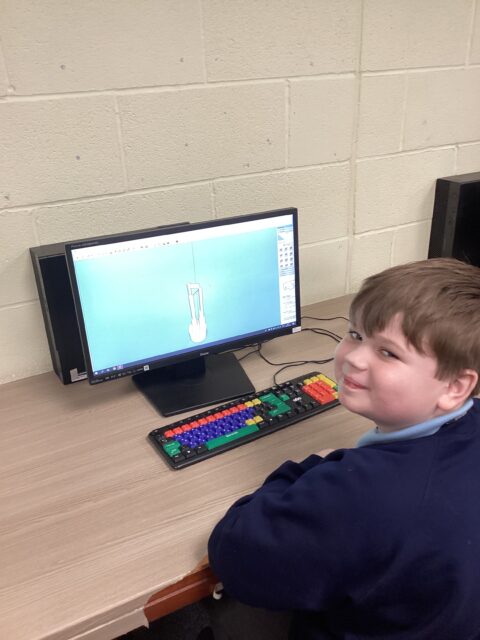


Year 2 Computing
This half term we are working with Mr Moffat to show how computers show data and information. This week we made pictograms of the classes favourite fruits.


Year One – Computing
Great coding skills today whilst exploring ‘Bee-Bot Online’ resource. Did your Bee-Bot reach the target each time?
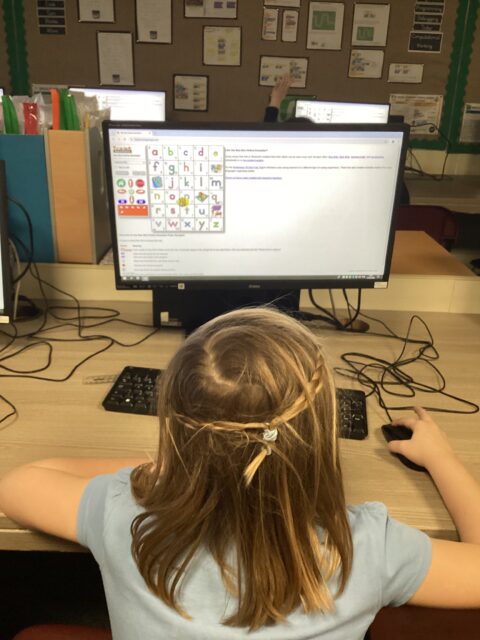
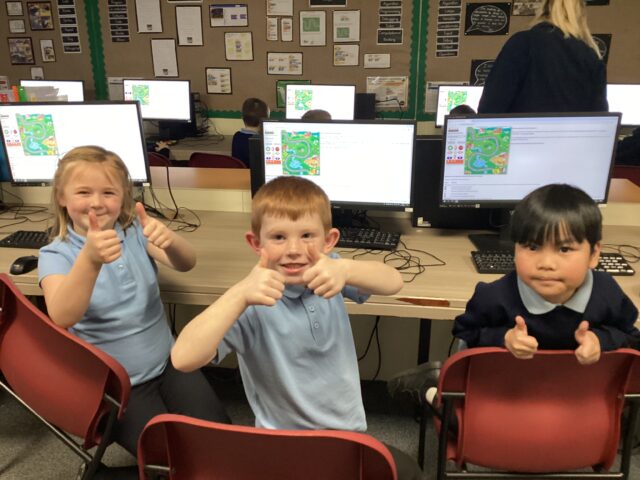


Safer internet Day!
Year 5 discussed online safety and how to be careful to avoid scams and fake news online. Some of our lucky children went to Anfield to represent our school in further discussions.
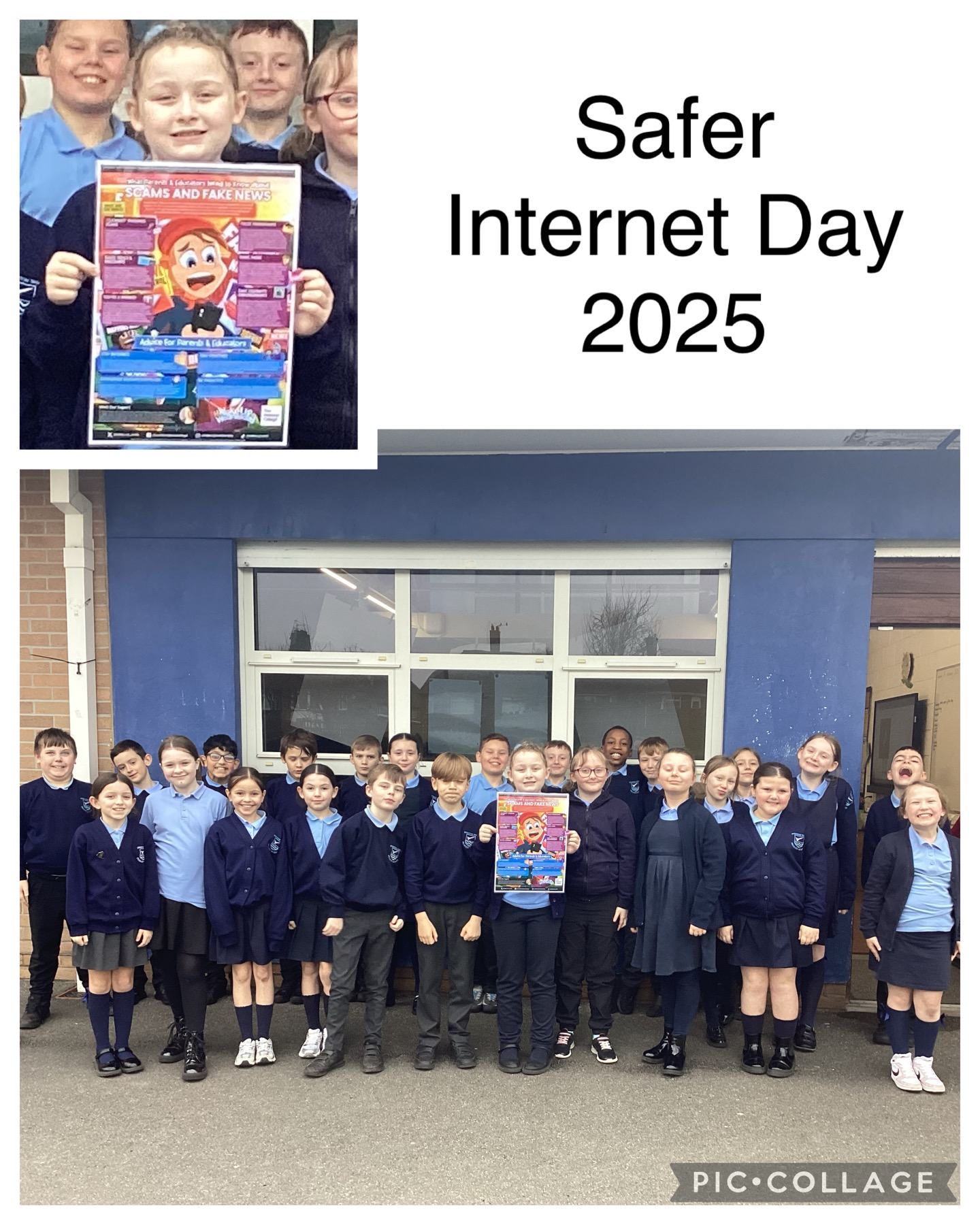


Internet Safety – Year One
Excellent internet safety session today learning all about ‘Trusted Adults.’





Safer Internet Day – Scams
In Year 4 we have been spotting scams. We’ve had lots of good discussions.



Year 5 – Computing
5M are making their own interactive pets this morning in Computing. Mr Moffat is very impressed with their coding skills!



Y2 Computing
This week we explored using the microphone button to make our characters talk.



Computing- algorithm



We enjoyed giving Daisy a command and making her move in different ways across the screen.
1.23K
Year One – Computing
Great computing skills using Daisy Dino app to create simple algorithms. How did you make Daisy move across the screen?





Year 2 Computing
This week year 2 used scratch to programme two characters to talk to each other. We had to input what we wanted them to say, and also make the other character wait and then reply.


Year 3 Computing
3McK have been using the Makecode Editor on the Micro:bit website 👨🏼💻👩🏽💻 They looked at the similarities and differences between Madecode Editor and Scratch!


Y2 computing
Today 2D have worked with Mr. Moffatt to use Scratch Jr to make our characters talk, and even tell jokes!
2.38K